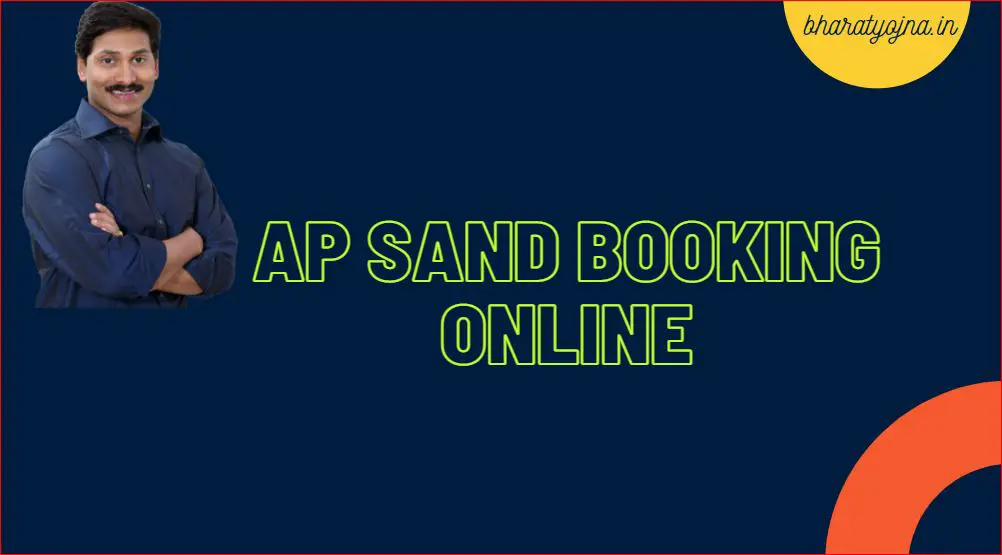Andhra Pradesh Government has launched a new portal which is termed as AP Sand Booking Portal. Through this portal, people can now easily buy and purchase sand online mode only.
The portal was launched by the Andhra Pradesh Mineral Development Corporation Limited and is run by a sand sale management and monitoring system.
In this article, we will provide all the information regarding the AP Sand Booking 2025, SSMMS, Online Sand booking, AP Sand online registration, and APDMC tracking status.
SSMMS AP sand Online Sand Booking APDMC @sand.ap.gov.in
Sand booking in Andhra Pradesh has now become so easy for the people. Those who have large construction businesses can now easily order the sand just by using the APsand portal.
Now the citizens of Andhra Pradesh can easily order sand online just by visiting the sand portal AP. Through the SSMMS portal, citizen who has san businesses can now easily operate their services.
Through Andhra Pradesh SSMMS Portal the sand can be provided to Stakeholders and customers. This method also helps in anticipation of misuse of streams/rivers and climate and also expands the income of the government.
🔶 YSR Free crop insurance scheme
SSMMS Andhra Pradesh Sand Booking 2025
In this article, all the information related to the sand has been explained, Andhra Pradesh citizens have a very good opportunity for development, This portal will definitely help in removing the corruption of sand.
| Portal Name | APSand Portal |
| Name of the Scheme | AP Sand Booking Online |
| Introduced On | 2019 |
| State | Andhra Pradesh |
| Announced By | Y. S. Jaganmohan Reddy |
| Category | State Government scheme |
| Maine Reason Behind this portal | Increase Transparency on Ap Sand Booking |
| General Consumer Online Registration | Click |
What is SSMMS?
SSMMS is Sand Sale Management & Monitoring System and which is an online portal introduced for managing all the sand sales activities in Andhra Pradesh State.
AP ఇసుక బుకింగ్ 2025: Status News Update
All the Sand Consumers from 09 March 2020 onwards are informed that the Aadhaar OTP Validation (18 years or above age) has been made mandatory for booking the sand, so check the aadhaar details in your profile whether accurate or not otherwise update it.
🔶 Telangana Sand Booking Online through SSMMS portal
AP Sand Booking 2025 Apply Online @sand.ap.gov.in
In Andhra Pradesh Sand booking is online and those who have a sand business can now easily access their services without any problem. The AP Government have taken this important step to have a sand portal such that people can easily book by simply using their mobile phones and laptop.
The main reason behind this portal is to avoid sand smugglers and people can book the sand online for a real price.
Applicants who want to apply for an online application can download the official notification and read the complete details mentioned there regarding the eligibility criteria and application process.
AP Sand Booking Online Registration Process
Andhra Pradesh Mineral Development Corporation has launched/started the sand.ap.gov.in portal. This portal is operated Online which helps in buying the sand through online mode.
Citizens of Andhra Pradesh who have sand businesses or who need sand for personal can use the online service like Booking, transportation, and more through this AP sand Portal Online
Process for Registering On AP Sand Booking Portal Online
SSMMS has been introduced by the Andhra Pradesh Government for the people to make the sand available at reasonable rates. This AP sand Portal is handled by the Andhra Pradesh Mineral Development Corporation Limited.
Below we have mentioned the simple steps to register online.
AP Sand “General Consumer Registration”
- Step 1: Visit the official AP sand website ie. sand.ap.gov.in.
- Step 2: After visiting the official page, you will get landed on the main Home page.
- Step 3: Now as you can see on the above image, On the right-hand side, there is an option ” Consumer Login/Register” click on that.
- Step 4: After clicking on ” Consumer Login”, a new page will open.
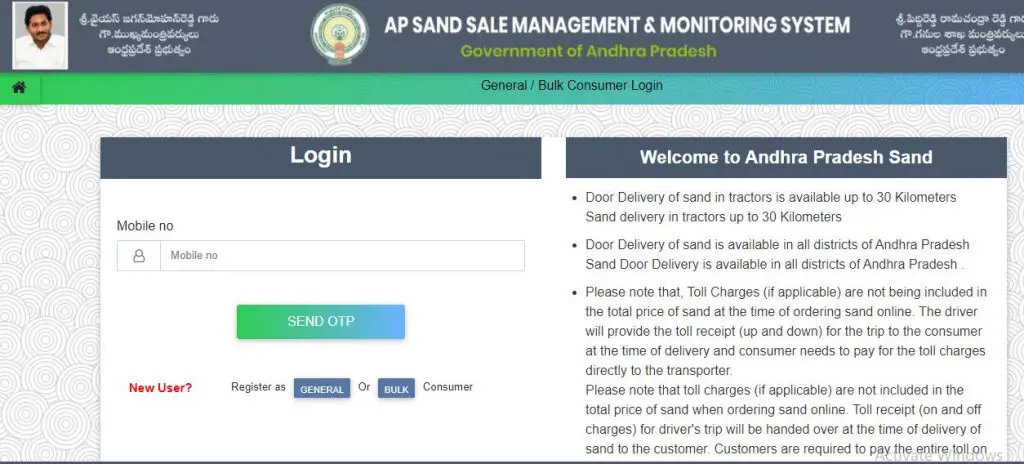
- Step 5: Now on this page, they will ask you for two options General or Bulk.
- Step 6: Select the “General Consumer Registration”.
- Step 7: After selecting the “General Consumer Registration” the new page will open.
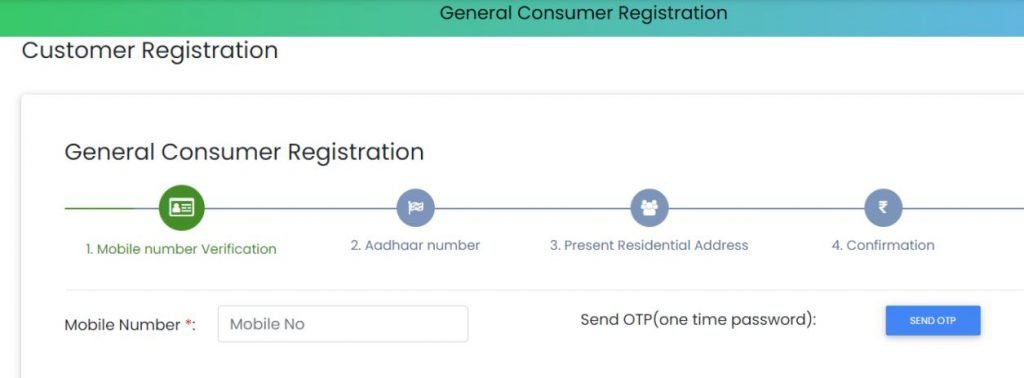
- Step 8: Now, you have to enter your mobile number and click on the “Send OTP”.
- Step 9: Enter your Aadhaar Number and submit it.
- Step 10: Now next step is to enter the residential address like Name, District name, Rural/Urban, Mandal/Municipality, Gram Panchayat, Door No., Landmark, street name, email id, and pin code.
- Step 11: After filling in all the details, click on “next Option” and tick the checkbox.
- Step 12: At last, click the register option and you are ready to order the sand.
AP Sand “Bulk Consumer Registration” (SSMMS)
Step 1- First you need to visit the official website ie. ap.sand.govt.in.
Step 2- Now a new page will open, in the right-hand side, there is an option of ” customer log in/Registration.
Step 3- Now the General/Bulk login page will appear on the screen.
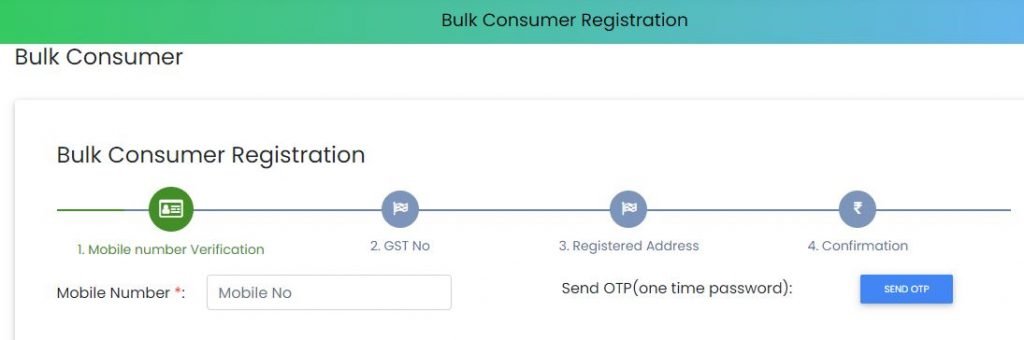
Step 4- Click on the “ Bulk Registration“.
Step 5- After clicking, the Bulk Consumer Registration page will appear on the screen.
Step 6- Now enter the Mobile number and click on the” send OTP ” option.
Step 7- Now enter the GST No. and click on GST details and the registered address will appear on the screen.
Enter Name of Company ( as per GST), Mobile number (as per GST), Trade name (as per GST),
Step 8: In this step, you have to enter the residential address Name, District, and more
Step 9- After filling in all the details click on the “Next Button” and tick the checkbox.
Step 10- Click on the ” next option”
After that, click the “Next” option and tick the checkbox.
Step 11- Finally, click the “register” option and proceed to order sand.
Steps to Book Online AP Sand
Now you can buy the sand online through sand.ap.gov.in. How to register the sand booking portal for bulk and general buyer.
- Step 1- For booking sand online visit the official website AP sand Booking ie.,sand.ap.gov.in
- Step 2- After visiting the official page, the home page appears on the screen.
- Step 3-Now click on the “Online sand booking option from the drop-down list.
- Step 4- Now login by using the mobile number and click the “Send OTP”
- Step 5- Enter the OTP and click on the submit option.
General Consumer
What is a general Consumer or buyer? This is a very important question to know before using the portal. A person who wants to construct a building or domestic house is known as a “General Buyer”.
A general buyer is eligible to buy 500000 kg (50 tones) per annum (12 months).
Step 1: Click the “Send Order” option and new fields will display
Step 2: Select Type of work, Type of construction, Size of construction, and Present required sand quantity
Step 3: Then enter a delivery address, first enter Name, District, Rural/ Urban, Mandal/ Municipality, GP/ Ward, Address, and Pin code.
Step 4: Select Stockyard District, Stockyard then Stockyard name, Available quantity, Sand price, and Sand price details
Step 5: Click on the “Continue payment” option and click on “Online payment”
Step 6: Two payment methods will be displayed “SBI” and “PAYU”
Step 7: Enter the asked details and click on the “Pay now” button to make the payment.
Bulk consumer
The consumers who have not come under general consumers are taken as the Bulk Consumers those who are generally business persons, constructors, etc. A Bulk Consumer has no restrictions to buy the sand. They can only withstand the government policies to buy the bulk amount of sand.
Step 1: From the opened page click the “Add order” option
Step 2: Select Type of work, Enter Work order/ Plan approval number, Type of construction, Enter Size of construction, Enter the certified sand quantity, and Other information
Step 3: Upload certificate and supporting document,
Step 4: Enter Name and Select District, Rural/ Urban, Mandal/ Municipality, GP/ Ward, Address, and Pin code
Step 5: Click on the “SUBMIT” option and your bulk order registration successful
Step 6: Now you have to wait for the department’s approval. Visit the site again and log in to it. If you find the order status has changed to “Approval”
Step 7: Then you need to make payment for that click on the “Bulk order reference No” option
Step 8: Click on the “payment” option after checking the displayed detail
Step 9: Click the “online payment” option and Payment method options will appear
Step 10: Enter the details and click the Pay option.
APMDC AP Sand Booking App Install Procedure
How to Install AP Sand Booking App through the website?
APMDC AP Sand Booking App is very necessary to download if you want to sell or purchase sand. Many of us don’t know the AP Sand booking App download procedure. So don’t worry below we have provided the very simple steps from which you can download the Sand AP App quickly to your mobile phones.
- Step 1: The very first step is to visit the official website of the Andhra Pradesh Sand Department.
- Here we have provided the direct link to the Official website.
- Step 2: After visiting the site you will be redirected to the Home page, where in the download section you have to click on “Mobile application user manual”.
- Step 3: Read the information given in the manual and come back to the homepage.
- Step 4: After coming back to the homepage, on the right-hand side there will be an option to download AP Sans app.
- Step 5: Click on the download/Install option.
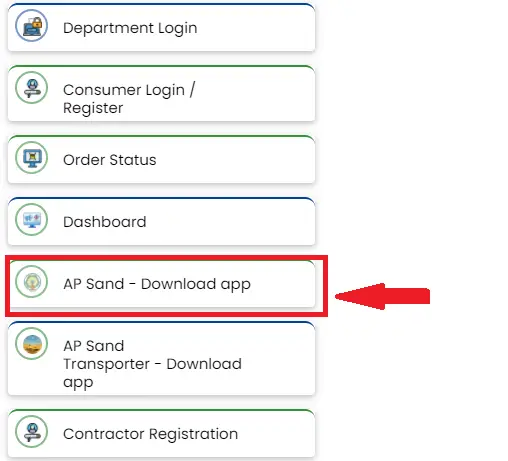
How to download the AP Sand booking App through the Play Store?
AP Sand Transporter App
To download the AP Sand Transporter App through the Play Store follow the below-given steps.
- Step 1: Firstly, in your mobile phone open the Google play store app.
- Step 2: After opening the Play store, on the top bar, there is an option for search.
- Step 3: Then type AP Sand Transporter app.
- Step 4: Then it will show the option of Installing the app.
Step 5: Click on the Install option and wait for installation.
AP SAND VIGILANCE App
The Vigilance App is for watching over or tracking sand-related functions.
The Officers can use the app to surveil and track :
1) Sand Orders of General Consumers
2) Sand Orders of Bulk Consumers
3) Internal Sand Transfer Details
Download the AP Sand Vigilance App I have provided the steps such that it will be easy to download on your smartphone. Note: This app is installed on android phones only.
- Step 1: Open the Google Play Store app.
- Step 2: Now on the top search bar type AP Sand Vigilance App.
- Step 3: Click on the search button.
- Step 4: Now on the screen the AP Sand Vigilance App will display on the screen.
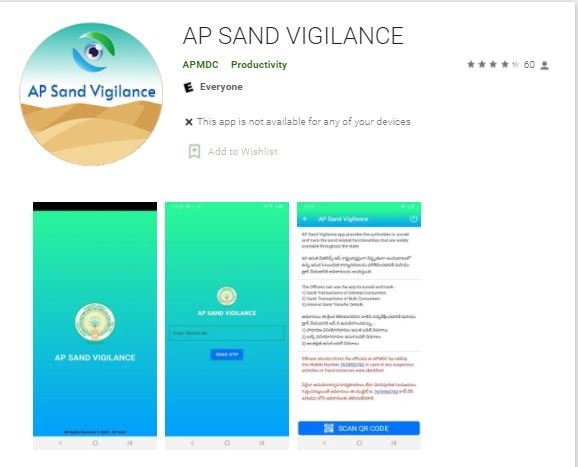
- Step 5: On the right side there will be an option of “Install”, click on that.
- Step 6: The installation process will get started, wait for a few minutes to get installed.
- Step 7: Once Installed, the app will be ready to use.
What is AP Sand Policy? Door Delivery of Sand
Andhra Pradesh has launched a new portal which is termed Sand Sale Management and Monitoring System.
According to the policy the government has made sand available to the public without any charge fee. The citizen can now book the sand online just by using this portal.
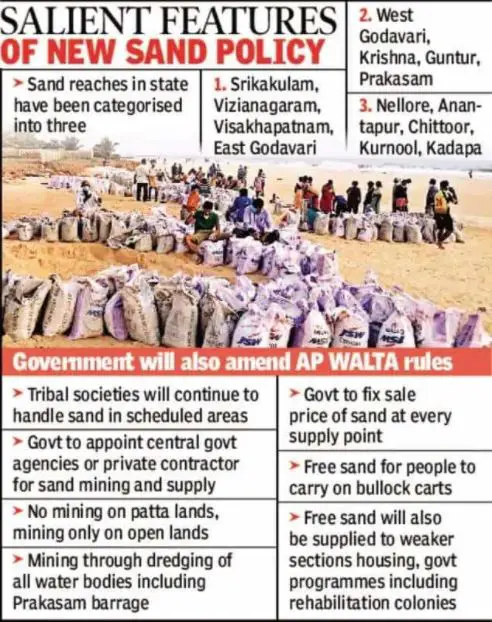
AP sand Policy provides online booking facilities to the consumers such that sand corruption gets decreased.
The main reason behind this sand policy AP is to avoid sand corruption in the mineral field. The online portal ensures that the consumers get the smooth management sand, delivery, and availability of the sand at affordable rates.
Format and Documents of Sand Requirement Certificate
Download Sand Requirement certificate for General and Bulk Consumer@ Sand.ap.gov.in Sand Booking Portal
The sand Requirement Certificate consists of all the information like contact details, address details, name, location details, landmark of delivery, and Plan Number.
A sand requirement certificate is issued after the registration process is completed. Both the General and Bulk consumers get the Sand requirement certificate.
General Consumer receives a certificate from the Local VRO/Panchayat Secretary and Bulk Consumer receives a certificate from Engineering Authority from the respective Municipality / Municipal Corporation
The sand requirement certificate also included the details.
Total required Quantity of sand
Already used/consumed Quantity of sand
Balance Requirement of sand
The sand requirement document also gives the calculation of the Area of Construction and the Maximum permitted sand quantity.
| Area of Construction (Square Feet) | 1000 Sft | 1500 Sft | 2000 Sft | 4000 Sft | 10000 Sft |
| Maximum Permitted Sand Qty (Tonnes) | 50 Mts | 75 Mts | 100 Mts | 200 Mts | 500 Mts |
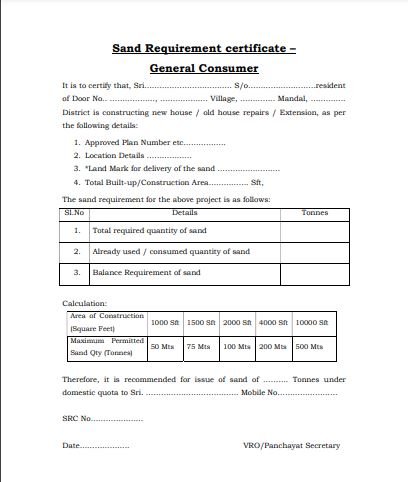
What is the Process of checking the vehicle registered list online, AP Sand?
If you are searching for the procedure of checking the registered vehicle list online, then follow the simple basic steps.
- Step 1: Firstly visit the official website of AP Sand.
- Step 2: After visiting the website you will be redirected to the homepage of ap sand.
- Step 3: Now on the home page there will be the option of “Registration”
- Step 4: Click on the “Registration”.
- Step 5: Now you will be landed on the new page.
- Step 6: On this page, you have to click on ” vehicle registered list”
- Step 7: Here you have to enter the vehicle and other details asked.
What is the Process of Checking the AP SandInter-state order detail online?
Here we have provided the steps for checking the Inter-state order details online, follow the below-given steps.
- Step 1: Visit the official page of apsand.
- Step 2: Now you will see the home page of apsand website on the screen.
- Step 3: Click on the ” Inter-state order transportation”.
- Step 4: On this page, you can see the list where you have to click on inter-state order details options.
- Step 5: After clicking on details, the interstate order details will appear on the screen.
What is the Process of Checking the AP Sand Inter-state order receipt online?
Procedures to check the Andhra Pradesh sand management Inter-state order receipt are given below.
- Step 1: Open the official website of Andhra Pradesh Sand.
- Step 2: After visiting the website, the homepage will open on the screen.
- Step3: On the homepage, there will be an option for” Inter-state sand Transportation”
- Step 4: Click on the Interstate sand transportation link.
- Step 5: Now a new page will open.
- Step 6: On this new page there will be a list of options, in that you need to select/click on “Interstate sand Transportation Receipt”.
- Step 7: Once you click on the AP Sand interstate transportation receipt, a form will appear on the screen.
- Step 8: In that form, you need to enter certain details asked like
- Consumer information
- construction site/delivery address
- order information
- Captcha code
- Step 9: Next, after filling the form click on the register button and the interstate order receipt of transportation will get open to your screen.
How to check the status of the registration in Andhra Pradesh sand sale management
How to apply for AP bulk sand if already registered online?
- Step 1: If you have already registered then click on the ” Extinguisher” option.
- Step 2: Next you have to log in by using the user ID and Password.
- Step 3: After login, you will be redirected to the new page.
- Step 4: Here there will be an option for ” New application”, click on that.
- Step 5: After clicking on the “New application,” you have to fill in the details asked.
Applicants Name
Applicants District
Applicants rural and Urban Area
Applicants Municipality
Applicants Gram Panchayat and Ward
Applicants Address and door no.
Applicants Village
Applicants Email ID
Applicants House No.
- Step 5: After filling in all the information there will be a check box, click on the check box and tick it.
- Step 6: Now the last step is uploading the documents, after uploading the documents click on the “Submit” button.
How to view the stock yard locator in AP Sand Sale Management
step1. Visit the official website of AP Sand Sale Management.
step2. Now click on the ‘’stockyardlocator’’ option.
step3.Then you have to choose the distance radius on the km sliders.
step4. At last, the additional details of the location like phone number, and location map will get appear on the screen.
How to do Contractor Registration in AP Sand SSMMS
If you want to register as a contractor in the AP sand sale Management system then we have provided the simple steps so that you can easily to AP Sand contractor registration online.
- Step 1: First visit the official website of the Andhra Pradesh Sand sale.
- Step 2: After visiting the website you will get landed on the AP Sand home page.
- Step 3: Now on the right-hand side, there will be a list in which the last option of ” Contractor Registration” is shown.
- Step 4: Click on ” Contractor Registration”.
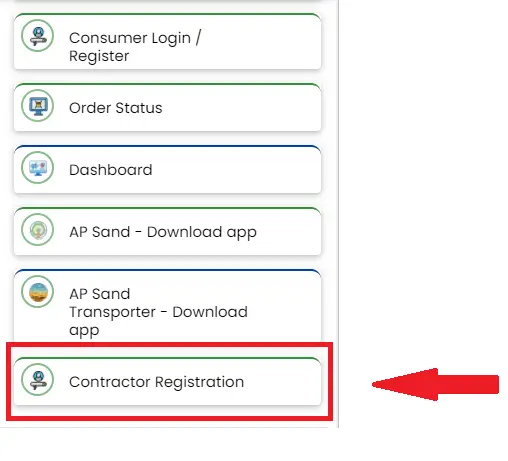
- Step 5: After clicking on the link you will be redirected to the new page.
- Step 6: Here an application form has to be filled out.
Company / Firm / Agency Details
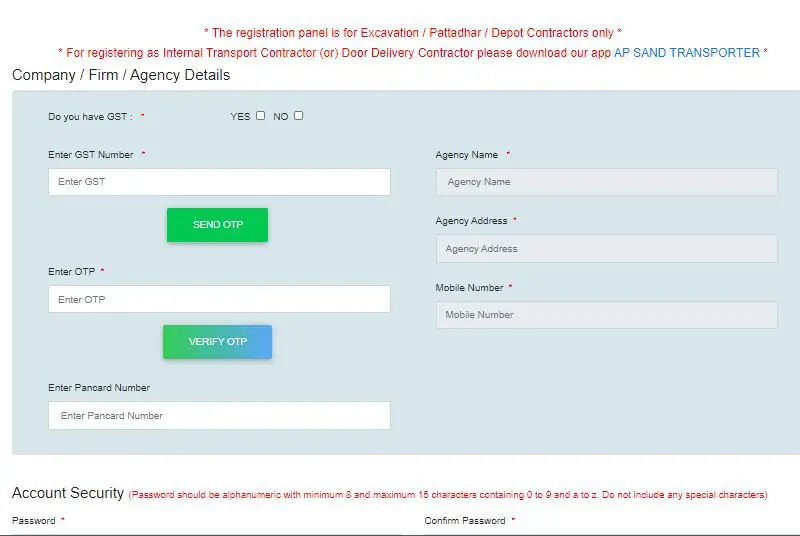
This is for Company/agency/Firm details in that you have to filled certain information like:
- Agency Name
- Agency Address
- Mobile Number
- Enter GST Number
- Enter OTP
- Enter Pan Card Number
- Enter Password
Personal Details
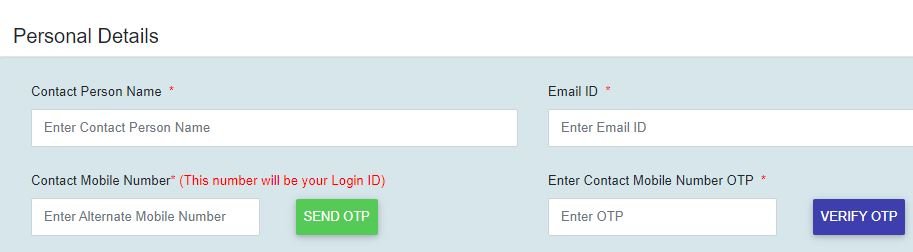
In this section, you have to add personal information like
- Contact person Name
- Contact Mobile Number
- Enter Email ID
- Enter Contact Number
- Enter the Verify OTP Number
Communication Address
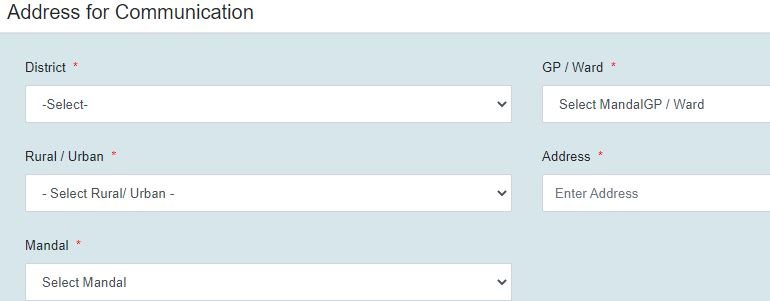
In this section, communication addresses have been asked and you need to fill in all the information asked properly.
- Name of District
- Rural/Urban
- Mandal
- GP/Ward
- Address
Financial Details
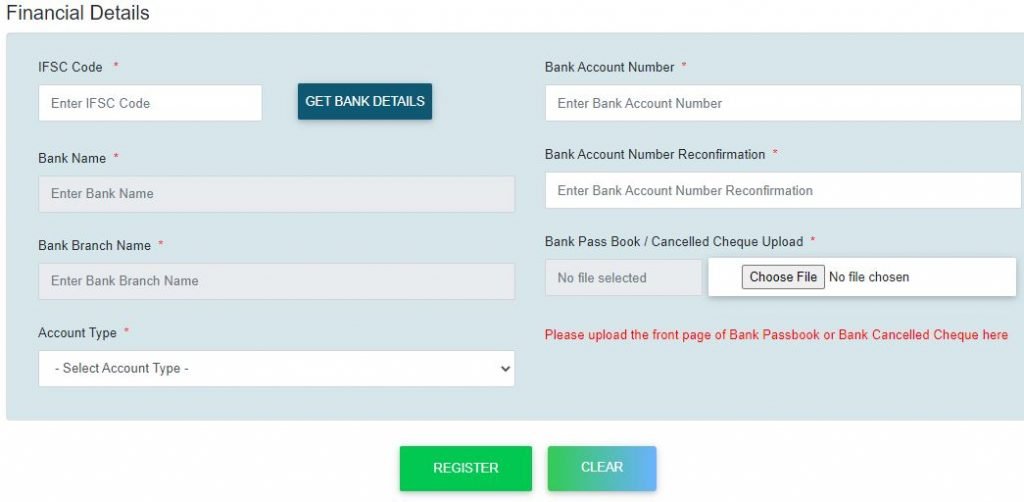
For more updates
| Youtube | Click Here |
| Telegram | Click Here |
| Click Here |
AP sand online booking Conclusion
AP sand online related all information available in this article, like benefits, process, important documents, eligibility, and many more information available. If you have any issue with this website you can contact on helpline number which is provided by AP Government.
FAQ
How to change your address in AP sand Online?
-Many times our address gets changed or we get shifted to some new place, but there are some issues while changing the address. Because if we are changing our address then certain things have to be changed.
-In AP sand booking if you want to change the address you can do it. In this article, you can know how to change AP sand online address.
-Changing the delivery address is very necessary and it’s the duty of citizens to update the address.
-The delivery address of AP sand can be changed by login into the website, for that you require a user ID and password.
-After login, you can change your address by clicking on “change address”. For more details, you can contact customer care.
What is the AP Sand Customer care number?
Contact Number: 14500
What is the Complaint mail ID of AP Sand?
Grievances – help.apsand@gmail.com
Technical Queries – tech.apsand@gmail.com
What is AP Sand Booking?
AP Sand Booking is an online platform created by the Andhra Pradesh Mineral Development Corporation (APMDC) to facilitate the booking of sand for various construction projects in the state.
Can I cancel my sand booking on the AP Sand Booking website?
Yes, you can cancel your sand booking on the AP Sand Booking website by logging in and selecting the order you want to cancel. However, there may be cancellation charges depending on the timing of the cancellation.
How long does it take for the sand to be delivered after booking on the AP Sand Booking website?
The time it takes for the sand to be delivered after booking on the AP Sand Booking website can vary depending on various factors such as the availability of the sand, the delivery location, and the demand. However, typically it takes between 2-3 days for the sand to be delivered.
Is it necessary to have an account on the AP Sand Booking website to book sand?
Yes, it is necessary to have an account on the AP Sand Booking website to book sand. You need to register with your mobile number and email address to create an account.

नमस्कार दोस्तों मेरा नाम नितिकेश है, मै सरकारी नौकरिया, छात्रवृत्ति, योजना और सरकार द्वारा जारी किये गए अपडेट से जुड़ी सटीक और नवीनतम जानकारी bharatyojna.in ब्लॉग के माध्यम से लोगों को प्रदान करते हैं।