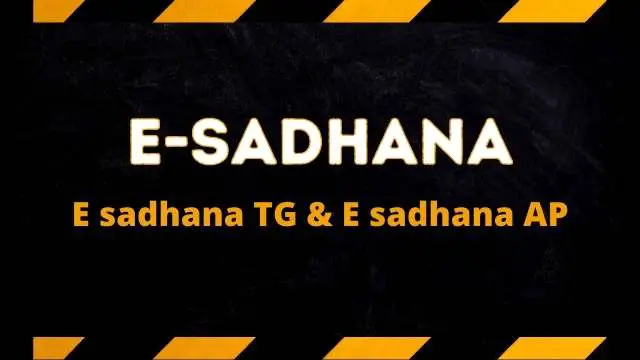e Sadhana portal introduced by both state government such as Andhra Pradesh (AP) and Telangana (TG). eSadhana TG and eSadhana AP for both state they created two different portal named as esadhana. This portal created by women development and child welfare department. It is used for work related to women, child, employee and Anganwadi.
E Sadhana AP 2025
e Sadhana Telangana and e Sadhana Andhra Pradesh portal provide lots of services like, Anganwadi, Poshan Abhiyan, web MPR, e sadhana login, AWW/AWH Recruitment System, etc for Women and Child Development.
In this article we will give you all information about E-Sadhana portal. Like how many services provide this portal, benefits of this portal, e sadhana AP login process, How to check NHTS data entry status etc.
E Sadhana Andhra Pradesh portal
e Sadhana (AP) Andhra Pradesh portal which is introduced by Andhra Pradesh state government and e Sadhana (TG) Telangana portal created by state government of Telangana. This two different portals available for Women Development & Child Welfare.
Through this portal all citizens will be able to take advantage of various facilities like Anganwadi for Women and Child Development, Poshan Abhiyaan, Web MPR, AWW/AWH Recruitment System etc. sitting at home.
This both portals provide same services for different states. In this article below we will give you the list of all services which will provided by this portals. wdcw.ap.gov.in and wdcw.tg.gov.in both portal provide Anganwadi Information System, m-Angarwadi, AWTC Online Reporting System, Employee Management System, and other services.
e Sadhana portal Overview
| Portal | E-Sadhana |
| State | Andhra Pradesh & Telangana |
| Department | Women development and child welfare department |
| Authority by | Govt. of Telangana & AP |
| Beneficiary | Women, Children & Senior Citizens |
| Objective | Ensuring the development and welfare of women and children |
| Official website | wdcw.ap.gov.in (AP) – Click Here wdcw.tg.gov.in (TG) – Click Here |
Available services on eSadhana AP
List of available services on e sadhana ap gov in portal are given below.
- ICDS CAS Common Application Software(CAS)
- MIS Management Information System(MIS)
- AWW/AWH Recruitment System
- POSHAN Abhiyaan-Dashboard
- Suppliers Egg & Milk Supply Tracking System
- AWC Monitoring Tool
- Rapid Reporting System(RRS)
- Kishori Vikasam Dashboard
Available services on e Sadhana TG
List of available services on e sadhana tg gov in portal are given below.
- Anganwadi Information System(AASR)
- m-Anganwadi
- Employee Management System
- Memos & Guidelines
- AWTC Online Reporting System
- Online FCR – Commodity Supply Chain Management System
- Commodity Supply Tracking System (Web Portal)
- Budget & Expenditure Monitoring System
- Web-based MPR System (GOI)
Benefits of esadhana portal
How to citizens of the state can get the benefits of this portal is available below.
🔶 There are many services available on both portal.
🔶 Mainly these portals are developed for women, children, disabled and senior citizen.
🔶 Anganwadi Information System(AASR) also available on esadhana TG portal.
🔶 Also, you can see Poshan Abhiyan dashboard on esadhana AP portal.
🔶 YSRSP Mobile App and ManaAnganwai Mobile App also available for android users.
🔶 Citizen of Telangana see the reports of NHTS Data Entry Status Reports.
Objectives of e-sadhana
We all know the portal of e-sadhana is important for women, child, disabled and senior citizens. They also play an important role in the growth and development of our country. The main purpose of this portal to provide the services. There are various services provide for the development of women, children, and senior citizens of the state. The main purpose of this portal is to ensure their safety and welfare.
🔶 SSMMS
Application Procedure for e Sadhana Portal (AP/TG)
Eligible citizens who want to take advantage of this portal must follow the simple procedure mentioned below. Below is the application process separately for both the states are as follows:
Application Procedure for e Sadhana Telangana
- Visit the official website of e Sadhana TG. After this, the homepage of the website will get open in front of you.
- On the homepage of the website, you need to click on the option “Anganwadi Information System (AASR)”.
- After that you will be redirected to new page.
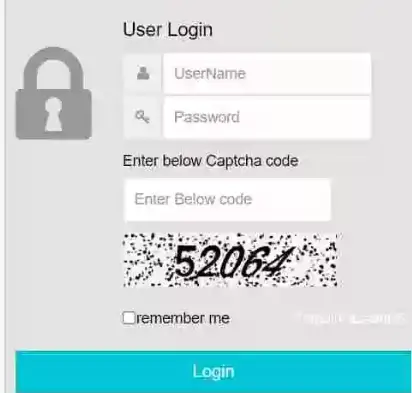
- Now, enter your “Username, Password and Captcha Code” on this page, and then click on the “LogIn” button.
- By following this simple steps you will be able to login to the e Sadhana Telangana portal.
Application Procedure for e Sadhana Andhra Pradesh
- Firstly, visit the official website of e Sadhana (AP). After this the homepage of the website will open in front of you.
- On the homepage of the website,click on the option of “Mis-e Sadhana”.
- After that you will get redirected to new web page.

- Now, select the option “Management information system(MIS)” on this page, and a new page will be displayed in front of you.
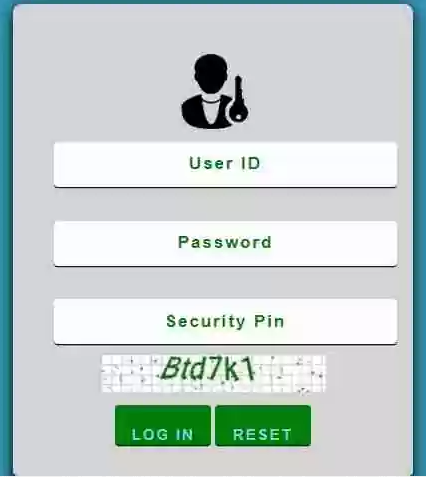
- Enter your “Username, Password and Captcha Code”, and then click on the “Login” button.
- By following this simple steps you will be able to login successfully for E Sadhna Andhra Pradesh.
e Sadhana TG Login (AASR Login)
e sadhana Telangana login process are given below.
- First you need to visit Telangana e Sadhana official website.
- website home page will open.
- Here, you have to select “Anganwadi Information System(AASR)“.
- After that login page will open.
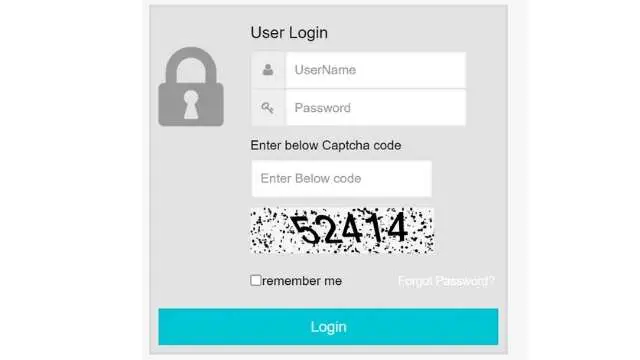
- Here you need to fill all details like Username, password and captcha code.
- After that click on Login button and after that your account will login successfully.
- In this way you can login e sadhana TG AASR portal.
e Sadhana AP Login
e sadhana Andhra Pradesh login process are given below.
- First you need to visit Andhra Pradesh e Sadhana official website.
- website home page will open.
- Here, you have to select “Management Information System(MIS)”.
- After that login page will open.
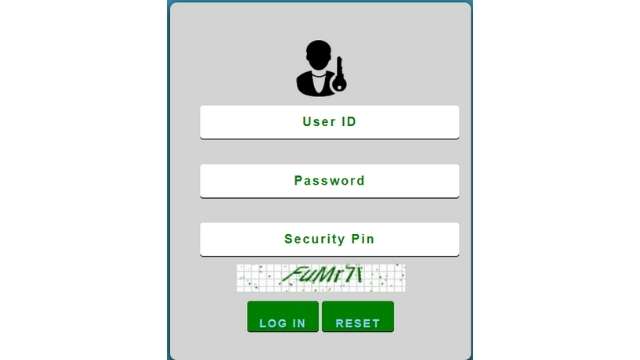
- Here you need to fill all details like Username, password and captcha code.
- After that click on Login button and after that your account will login successfully.
- In this way you can login e sadhana AP portal.
How to search Anganwadi center at your place
How to search Anganwadi center at your place from esadhana TG website, details are given below.
- e sadhana website home page will open.
- Here you have to select “Anganwadi Information System(AASR)“.
- After that new page will open.
- Here you have to select “Click here to search Anganwadi centers at your place“.
- After that you can see 2 search options like Mandal and Revenue Village wise & ICDS Project and Sector wise.
- Select one option as per your choice.
- After selecting the option you need to fill information’s about your district, village, sector and mandal.
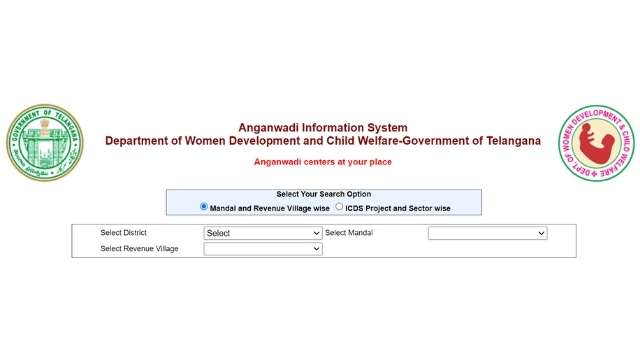
- After entering all the information you can get a information about Anganwadi centers at your place.
🔶 IGRS AP
Check AWS Scheme List at AP E Sadhana ICDS Web MPR Portal
- First of all visit the official website of E Sadhana Portal. After this the homepage of the website will open in front of you.
- On the homepage of the website, click on the “Know Your AWS“. After that the next page will get open before you.

- Now click on the option of Awc List Project-wise. Now you have to choose Andhra Pradesh in the state.
- Now select the district, choose the project. After that enter the PIN and click on the search option.
- This is how you can view ICDS AWS reports.
How to download YSRSP Mobile App
YSRSP mobile app download process are given below.
- First you need to visit Andhra Pradesh e-Sadhana official website.
- website home page will open.
- Here, you have to select “YSRSP Mobile App”.
- When you click on this option the app will download start automatically.
- After you can install this app and use it.
- In this way you can download YSRSP AP mobile app from AP esadhana website.
How to download ManaAnganwai Mobile App
YSRSP mobile app download process are given below.
- First you need to visit Andhra Pradesh e-Sadhana official website.
- website home page will open.
- Here, you have to select “ManaAnganwai Mobile App”.
- When you click on this option the app will download start automatically.
- After you can install this app and use it.
- In this way you can download ManaAnganwai AP mobile app from AP esadhana website.
Subscribe for more update
| YouTube | Click Here |
| Telegram | Click Here |
| Click Here |
esadhana Conslution
In this article we will give all the information of e sadhana TG and e sadhana TS, This portal provides lots of information and services for Telangana and Andhra Pradesh people. If you have any query about this portal you should contact on helpline number. e sadhana nhts ap gov in portal helpline number are available on official website.
FAQ
What is e Sadhana?
This is the official portal of Women, Children and Disabled Department of Telangana and Andhra Pradesh state.
Can I see the details of Anganwadi of Telangana State through the portal?
Yes, because the portal is released for Telangana state only.
What is the full form of NHTS?
The full form of NHTS is Nutrition & Health Tracking System.
Do Telangana and Andhra Pradesh have separate portals?
Yes, separate portal has been issued for both the states.
What Does ICDS Stands For?
ICDS stands for the Integrated Child Development Services.
Is there any fee for using the services provided on the E Sadhana AP portal?
No, there is no fee for using the services provided on the E Sadhana AP portal. The portal is free to use for all citizens of Andhra Pradesh.
What are the benefits of using the E Sadhana AP portal?
The E Sadhana AP portal provides citizens with a convenient and efficient way of accessing various government services and schemes. It eliminates the need for citizens to visit multiple government offices to apply for various documents and services. The portal also provides transparency in the application process, and citizens can track the status of their applications in real-time.

नमस्कार दोस्तों मेरा नाम नितिकेश लव्हाळे है, मै सरकारी नौकरिया, छात्रवृत्ति, योजना और सरकार द्वारा जारी किये गए अपडेट से जुड़ी सटीक और नवीनतम जानकारी bharatyojna.in ब्लॉग के माध्यम से लोगों को प्रदान करते हैं।