Seva Sindhu plus is portal of Karnataka which allows user to login / Registration from the website or Seva Sindhu App for taking advantages of Government related Services online.
The main services of Seva Sindhu 2025 are to provide Karnataka travel e-pass and also to provide status of Auto taxi drivers Rs. 5000 online registration.
The main motive of Seva Sindu service plus is to bridge the digital divide with government and citizens, Govt and Business, Department and Govt. Due to this transparency will be maintained and the delivery of Govt Services going to be faster than usual.
It provides citizen awareness and assistance on government schemes and facilities to the community through effective information. In this article we will discuss about Seva Sindu online portal, like benefits, main purpose of sevasindhu and all other details are available.
ಸೇವಾ ಸಿಂಧು ಯೋಜನೆ 2025 | Seva Sindhu Scheme
This initiative is one of the great thought processes and decisions are taken by the State Govt of Karnataka. Seva Sindhu will integrate many departments with each other under one portal. The aim of the Seva Sindhu scheme is to make Govt services more accessible, cost-effective, accountable, and transparent.
It is also a simplified streamlined process to remove time taking departmental work and provide better service to people of Karnataka and build accountability as well. In the Covid time Govt of Karnataka also provided the help of Rs. 5000 to all Taxi and Auto drivers.
Eligible candidates can fill out the application form online on the portal to take advantage. Information like eligibility, how to apply online on the portal, benefits of schemes, etc have provided below.
Seva Sindhu Service Plus 2025
Seva Sindhu, the flagship program of the Karnataka state government, has been launched to provide citizens with a comprehensive online platform for accessing all administrative services at their doorstep.
This initiative not only saves time, money, and resources for both citizens and the government but also provides e-delivery of all citizen services to the state’s residents.
Seva Sindhu is a part of the Service Plus project of the Central Government, which is aimed at making all government services available online. It comprises various service delivery channels and citizen services delivery centers such as CSC centers, BapujiKendras, Karnataka One, Bangalore One, and Atalji Jana Snehi Kendra.
The primary objective of Seva Sindhu is to integrate all state government departmental and citizen services into a single platform. This initiative aims to create a transparent, accountable, cashless, and efficient digital service delivery system for citizens. During the lockdown, Seva Sindhu was particularly useful as it helped stranded citizens return to their homes by providing government-issued travel tickets.
Seva Sindhu Overview
| Scheme | Seva Sindhu |
| Beneficiary | Citizen of Karnataka |
| Objectives | To make services online(Digitalization) |
| Category | State Government Scheme |
| Launched By | State Govt of Karnataka |
| State | Karnataka |
| Application procedure | Online |
| Official Portal | sevasindhu.karnataka.gov.in – Click Here |
Seva Sindu Portal available services
- Revenue Department
- Track your Application Status
- Commercial Tax Department
- Department of Drug Control
- Food and Civil Supplies Department
- Department of Planning
- Transport Department
- Department of Ayush
- Youth Empowerment and Sports Department
- Department of Information and Public Relations
- Department of Kannada and Culture
- Empowerment and Senior Empowerment Department of Empowerment.
- Department of Women and Welfare
- Department of Personnel and Administrative Reforms
- Bangalore Development Authority
- Department of Labor
Future plans of Sevasindhu
Seva Sindhu is gradually becoming an emerging portal of the Karnataka State Government. It is a really helpful portal for Karnataka citizens to take advantage of each service online. Recently announced few plans for future which will be coming soon, let have to look on this:
- Seva sindhu officially announced that they are about to launch more than 100 more services.
- Going to integrate Seva Sindhu portal with eSign, Digilocker and SSDG.
- More focus on support so will planning to make centralized desk where citizen can clarify doubts.
- Integrations with many channels like Bangalore One, Karnataka One, BapujiSeva Kendra, Atalaji Jana Snehi Kendra, CSC at Gram Panchayat level with Seva Sindhu.
Seva Sindhu Login
1: Open the Seva Sindhu Service plus portal
2: Check for Registered used user login here option
3: Now you will see a screen like shown below
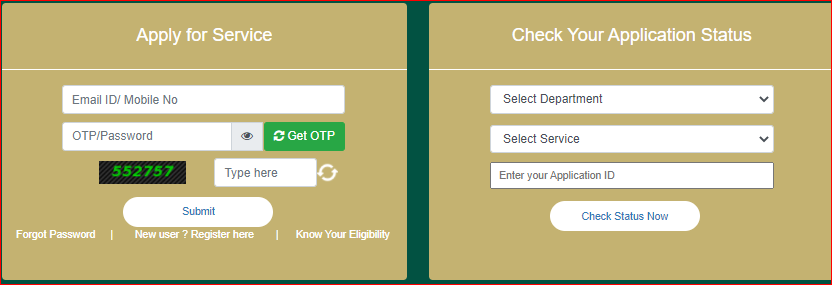
4: Direct login screen will not appear to login you first have to fill in email id and mobile no or you have to select department and service.
5: After doing this you will get a login screen where you can enter credentials and log in
Check Department Reports @Seva Sindhu Portal’s Dashboard
- As usual open official portal
- Once portal opens click on the Report Dashboard link which available on the menu bar
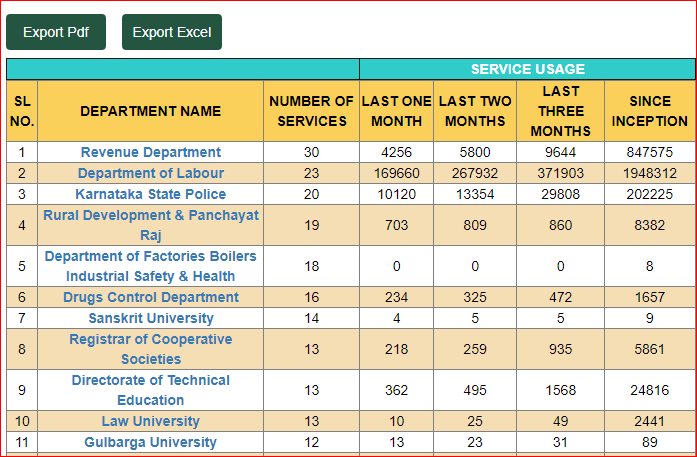
- Report as shown above will appear on your screen where detailed information abount each departments available
- It shows statistics such as how many no of services are their in the departments and how much is the usage with respect to each service
- Export PDF and Excel options are also available to download report.
Application for Services for various Departments
As the portal’s home page loaded you will see an option called Department and Services
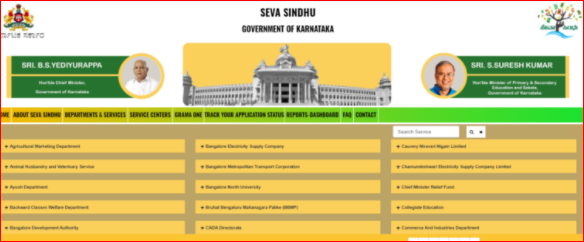
There are various services listed under various departments as shown below:
- Agricultural marketing department
- Animal husbandry and veterinary service
- Ayush department
- Backward classes welfare department
- Bangalore Development Authority
- Bangalore electricity supply company
- Bruhat Bengaluru mahanagara palike
- Bangalore metropolitan transport corporation
- Bangalore North University
- CADA directorate
- Cauvery niravari Nigam limited
- Chamundeshwari electricity supply company limited
- Chief Minister relief fund
- Collegiate Education
- Commerce and industry department etc

You can select the service whichever want to avail, you clicked on it one pop-up will appear and in that, all the details related to the services will be displayed.
Also, there is a button called Apply Online on the right bottom of the popup.
Just click apply online and fill out all the important information but before that, you need to log in using your credentials.
Advantages of Seva Sindhu to the existing Department
There are many advantages to the existing department due to the Seva Sindhu portal as its online. A department can more focus on their core functions now:
- Tracking System: Citizen can keep track of their services online through portal.
- Will link applications to SAKALA to ensure the delivery of services.
- Analysis of data through Analytics which will help the department to identify what citizens exactly want, basically to give better results to citizens.
- Will focus on the Seva Sindhu Project to make the delivery of services faster than usual ones.
- More MIS reports will be made available to the department via e-portal for better implementation of Govt services.
CSC location for Seva Sindhu
At all locations of the District. City: Gadag | PIN Code: 582101
🔶 Nadakacheri Karnataka Portal
Seva Sindhu Cash Relief 5000 to Auto/taxi Driver[Apply]
The procedure to apply for covid 19 cash relief fund is below please follow the steps and take advantage of the scheme.
1: Visit the official portal of Seva Sindhu – Click Here
2: On the front page click on the option Disbursement Of Cash Relief To Auto-Rickshaw Drivers & Taxi Drivers For COVID-19
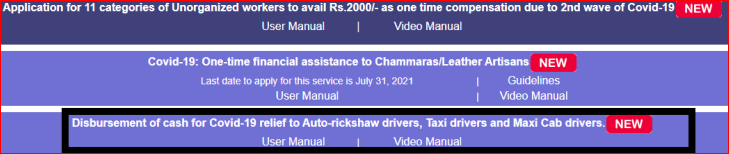
3: Form will appear after clicking the above link.
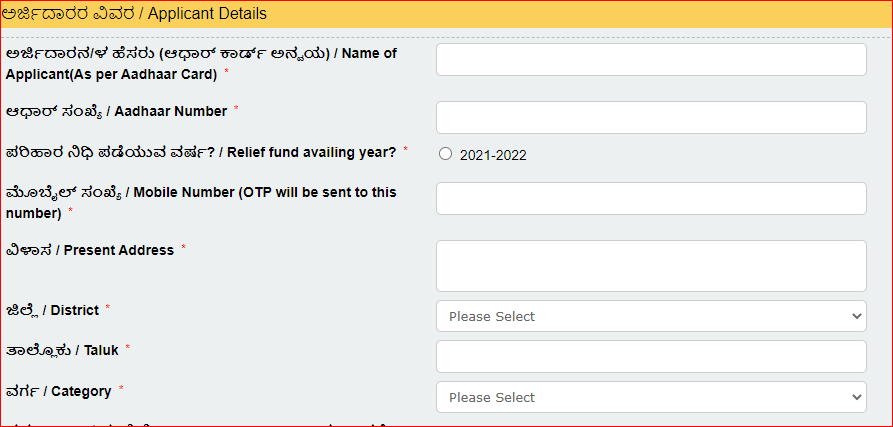
4: Fill out all the required details of the applicant such as name, address.
5: Fill out Driving license details.
6: Enter all details regarding the vehicle and Bank account.
7: Accept the Declaration and submit the form.
Seva Sindhu portal registration process
- First of all visit website of Seva Sindhu Service Plus
- As front-page opens click on the option “Apply for Services“
- New screen will appear
- Will ask for log in first if you registered then log in using credentials or register first on website by using new registration link
- Once click link application form appears
- Fill out details and submit it.
seva sindhu 4 service plus track application
It’s very easy to track application status on the Seva Sindhu portal just follow the below steps:
- Step 1: Open official website
- Step 2: Menu bar appears on the top of the website, click on the Track your application status
- Step 3: Now, a new screen appears where it will ask for the option to track application
- Step 4: There are two options 1. Through Application Reference Number 2. Through OTP/Application Details select one option from it
- Step 5: Select Service and verify word as shown in the captcha and submit the form.
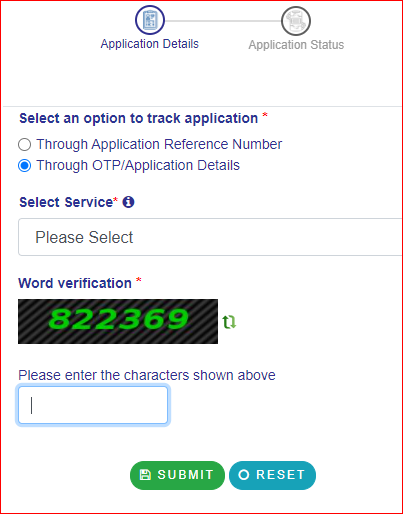
Check Application Status of Revenue Department
To check the status of the revenue department it is easy and can be done in just few steps as below:
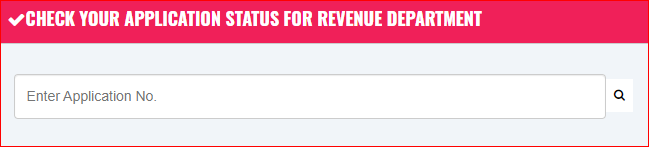
- Open official site on a browser.
- Find above box to check it by using application no.
- Enter application no and click on search icon
- Details of application status for revenue department appears on screen.
Apply For Family ID/New NPHH (APL) Ration Card
- Open the official website of the Seva Sindhu portal
- On the homepage, click on Application for Family ID/New NPHH (APL) Ration Card
- A new Screen will open
- Here you have to enter the following information:-
- Aadhar number
- Name
- Date of birth
- Year of birth
- Gender
- Mobile number seeded with Aadhaar number
- Pin code
- Occupation
- Sub occupation
- Address details etc
- Upload all the required documents and check on the declaration
- Enter the captcha
- Now click on the submit button
- By following this procedure you can apply for a family ID/ New NPHH (APL) ration card.
Sindhutva Praman Patra Application
- Visit the official website of Seva Sindhu
- Once the home page opens click the link Apply for Sindhutva Praman Patra
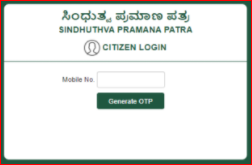
- The screen as shown in the above image opens in a new tab called Citizen Login.
- Where you need to enter your mobile number and click on the generate OTP
- Click on submit
- Once submitted application form appears.
- Now enter all the information which is asked.
- Also upload the important documents and submit.
- This is how you can apply for Sindhutva Praman Patra.
Travel e pass application and Status[Seva Sindhu]
Step 1: Visit the official portal of Seva Sindhu Service
Step 2: You will get multiple options on the website such as
- Covid-19 : Apply here to travel to other Indian states from Karnataka – Direct Link
- Apply here to travel from other countries to Karnataka – Direct Link
Step 3: As you select any of the above options then the application form will appear for the same. Where you may have to fill in some personal and travel details.
Step 4: Upload your identity card.
Step 5: Agree to terms and submit by entering a captcha.
Powerloom Workers COVID-19 Relief
Step 1: Visit the Official Website, Seva Sindhu – Click Here
Step 2: Click the link “COVID 19: ONE-TIME FINANCIAL RELIEF FOR POWERLOOM WORKERS – FY 2020-21 (FOR MORE INFORMATION PLEASE VISIT WWW.KARNATAKADHT.ORG)”
Step 3: If you are not registered then register first by following the above mention procedure and then login with the site
Step 4: Fill the form that appears on the screen and upload the necessary document
Step 5: Submit the form by click submit option.
Travel Epass For Rail / Air Flights Registration[COVID-19]
- Step 1: To apply open the website on your device.
- Step 2: On the home page, you will see the link “COVID-19: OTHER STATES TO KARNATAKA BY RAIL / AIR FLIGHTS – APPLY HERE E-PASS” –Direct Link
- Step 3 : The application form will appear on the screen to fill out all the required details such as personal and traveling purposes.
- Step 4 : Check the declaration carefully, agree by ticking the checkbox, enter the security code and submit an application.
Karnataka Barbers/Washermen COVID-19 Relief Application Form
- Step 1: Visit the Official Website
- Step 2: On the home page, click on the link “APPLICATION FOR ONE TIME RELIEF FOR BARBERS/WASHERMEN”
- Step 3: Click the “proceed to apply” option
- Step 4: An application form will appear on the screen, enter the details
- Aadhaar no
- Name
- Age
- Date of birth
- Gender
- Religion
- Caste
- Mobile number
- Address etc.
- Step 5: Fill in all the required details
- Step 6: Click on I agree after reading the declaration and enter the captcha
- Step 7: Click submit for submission of application successfully.
One Time Financial Assistance To Chammaras/Leather Artisans
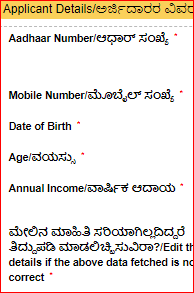
- Go to the official portal of Seva Sindhu, Government of Karnataka
- Now click on covid-19: one-time financial assistance to chammaras/leather artisans
- Application form will appear on your screen
- In this application form to have to enter the following details:
- Aadhar number
- Applicant Name as per Aadhaar
- Mobile number
- Age
- Caste
- Subcaste
- Gender
- Annual income
- Address
- Country
- State
- District
- Pin code
- BPL Ration card number
- Member name
- Bank name
- Bank account number
- Branch name
- IFSC code
- Captcha code
- After that, you have to check on the declaration
- Now you have to click on submit
- By following this procedure you can apply under one-time financial assistance to chammaras/leather artisans
Rs. 2000 for unrecognised workers
- Open the portal
- Click on the application for 11 categories of unrecognized workers to avail of Rs 2000 (one-time compensation)
- Click procced to apply
- The application form will be open, fill in the all details which are needed
- Application form needed basic details like Aadhar card no, BPL card no, Address, Age, Name
- Confirm declaration by clicking I agree
- Enter the captcha and submit it
How to find Seva Sindhu Service centers
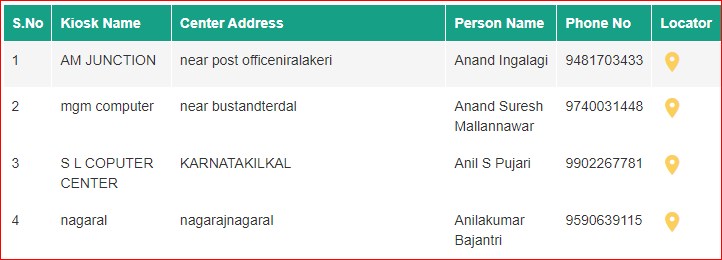
- To find your nearest service center go to the Service Center option from the top menu.
- You will get a list of all centers in front of you.
- You can search the center amongst the list and get phone no along with person’s name.
How to raise a complaint on the Seva Sindhu portal
To raise any complaint just click on the Raise Complaint on the home page of the portal. A new screen will appear as shown in the below screenshot.
You need to fill few information such as Select department, Select Service, Enter name, email-id, mobile no, and comments.
Also, you can attach any documents in case if you have them or else submit the complaint by clicking Submit button.
Helpline Number of Seva Sindu
For any concern-related queries or any of your problems directly contact on below contact no. Seva Sindhu portal has given below details for reach out to them.
Contact Number 080-4455 4455
Address: #13, CRN Chambers, Above Dhanalakshmi Bank, 2nd Floor, Kasturba Road, Bangalore-560001080-22230281
Call center number
Call Center Number – 8088304855/ 6361799796 /9380204364 / 9380206704 – 9AM TO 6PM (Except Government Holidays)
Auto / Taxi Driver Helpline Number
Contact on the number 080-22236698/ 9449863214 for any query related to the disbursement of cash relief for COVID-19.
Sevasindhu service plus Conclusion
Seva sindhu 5 services and all other information available in this article. Benefits of this portal, important required documents, registration process and sevasindhu plus process etc. If you have any issue about this website you can contact on helpline number which is available on seva sindhu portal.
For more updates
| Youtube | Click Here |
| Telegram | Click Here |
| Click Here |
FAQ about Seva Sindhu Service Plus Portal
What is Seva Sindhu?
Seva Sindhu is the service portal which provides various services to the citizen of Karnataka. This portal is launched by the Govt of Karnataka and has many future plans. Karnataka citizens can take benefits of various services online by using this portal. Also, the main objective of this portal is to maintain transparency, credibility, and accountability.
How to track applications?
After submitting the application you will receive an Application Reference Number. Same number use on the homepage to check the status of your application. Also, SMS will be sent to you at each step of the application after submitting it.
Is online payment accepted on Seva Sindhu Portal?
Yes, you can pay online on the portal.
What are Helpline / Support numbers?
8088304855 / 6361799796 / 9380204364 / 9380206704 these numbers are only available on working days from 9 AM to 6 PM.
Offline application is possible? How to apply offline?
All the schemes/services will be available at District, Taluk, and Village level at Bangalore One/Karnataka One/Grama One centers. These schemes/services will also be available at CSCs.

नमस्कार दोस्तों मेरा नाम नितिकेश लव्हाळे है, मै सरकारी नौकरिया, छात्रवृत्ति, योजना और सरकार द्वारा जारी किये गए अपडेट से जुड़ी सटीक और नवीनतम जानकारी bharatyojna.in ब्लॉग के माध्यम से लोगों को प्रदान करते हैं।

Seva Sindhu is a great initiative by the government to make service delivery more efficient.