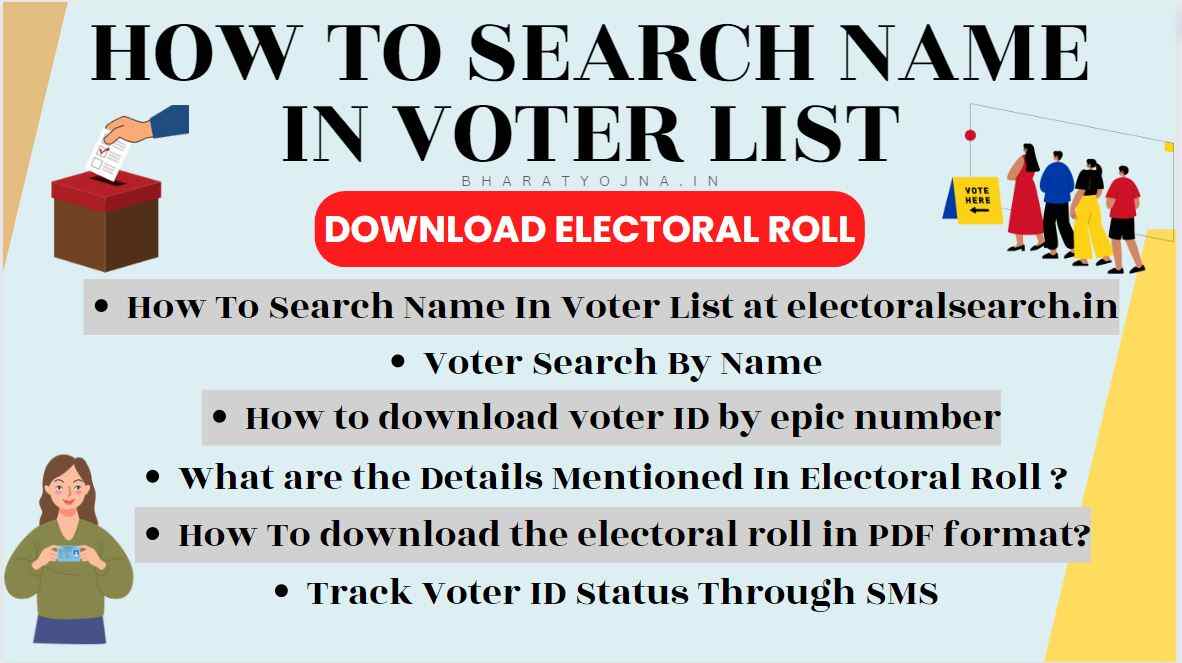Voter Id Card Check Online electoralsearch.in :- The Indian government has officially announced and uploaded the latest voter list for the year 2025. In this article, we will be sharing all the information related to the electoral list launched by Govt. of India at electoralsearch.in.
Furthermore, we will also share step-by-step procedure to know how you can check name in the new electoral list. And how to download electoral roll Pdf format. Read the complete article to know complete detail information on electoral search by name launched by Indian government.
Delhi Mahila Samman Yojana 1st Installment
What is Voter List (Electoral Roll)?
The voter list comprises the name of all the eligible voters who have right to vote in the upcoming election in India. Each year the list is refreshed by the official authorities, and new names of the applicants are included in the list who have applied for the voter card.
Those who have any query related to –how to search name in the voter list, application procedure for electoral roll and voter ID Card Check Online . We request you to read the complete article and for any query drop your question in comment section below.
electoralsearch.in Portal Overview
| Name | How To Search Name In Voter Lis |
| Launched By | Lok Sabha Election Voter List |
| Beneficiaries | Citizen of India |
| Main Objective | To Provide Election Voter List |
| Official Website | https://eci.gov.in/ |
How To Search Name In Voter List at electoralsearch.in
- Visit the electoralsearch.in website.
- Navigate to the search bar provided on the homepage.
- Enter your details such as your name, age, gender, state, district, and assembly constituency.
- Click on the “Search” button.
- Review the search results to locate your name in the voter list.
- If your name appears, note down your voter details including your polling station location.
- If you encounter any issues or need further assistance, consult the FAQ section on the website or contact the electoral authorities for support.
SSO ID में JanAadhaar ID नंबर कैसे अपडेट करें?नाम जोड़ना/हटाना, जन्मतिथि चेंज, नाम/पता बदलना
Voter Search By Name
Concerned authorities of the electoral roll each year launches a new electoral voter list. Since every year, citizens of India who has entered 18 years age are included in the electoral voter list.
Now, all those who have entered under 18 years age category can now download their voter ID card. Only those candidates can apply for a voter ID card whose names are in the list and if your name is not there then, you can apply for Voter ID Card.
Process to Search Name in Voter List @ electoralsearch.in
By entering your details or By Name-
- Firstly, you need to Visit the official website.
- Now enter the following details such as-
- Name
- Date of birth
- Age
- The constituency of residence
- Area
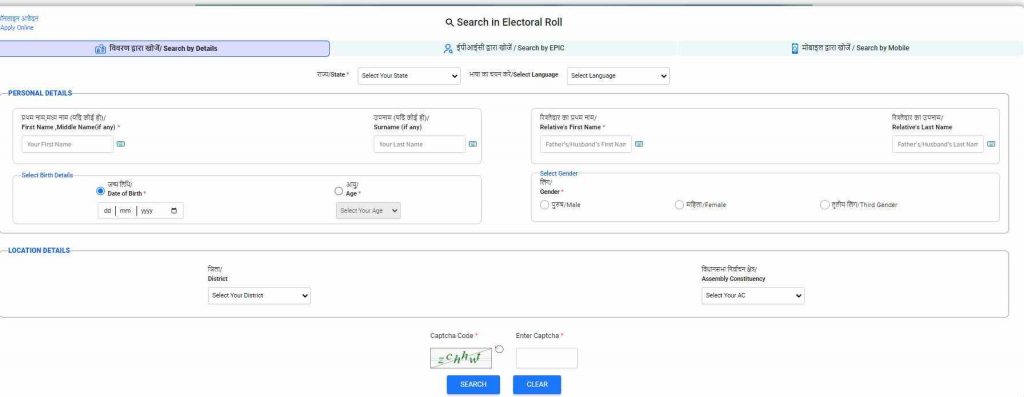
- After filling all the details and then enter the Captcha Code.
- Next, Click on the search button
- Your name will appear in the list if included.
By Epic Number Search –
Iy you want to know How to download voter ID by epic number, then follow the below steps
- You need to visit the official website first.
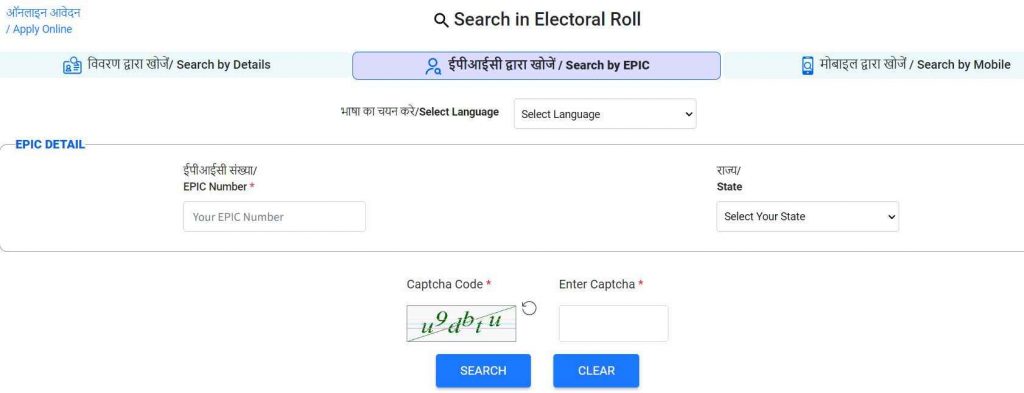
- After that, enter the EPIC number in the given box.
- Now, Select the state of your residence.
- Enter the Captcha Code.
- Next, Click on the search button
- Your name will appear in the list if included
Download Citizen Smart Card Scheme
What are the Details Mentioned In Electoral Roll?
The following details are mentioned in the electoral roll as per the Government of India:-
- Person’s Full name
- Date of birth
- Photograph
- Signature
- National ID number
- Registration address
- Code of the polling station
- Name of the polling station
- Area or locality
How To download the electoral roll in PDF format?
Are you looking for a way to download the electoral roll in PDF format? Look no further! We’ve got you covered with a step-by-step procedure that takes you through the entire process.
Follow these simple steps to get your hands on the electoral roll in just a few clicks :-
1. Go to the official website of the Election Commission of India (ECI) at https://eci.gov.in/.
2. Click on the ‘National Voters’ Service Portal’ (NVSP) tab on the homepage.
3. Select the ‘Download Electoral Roll‘ option from the menu.
4. Choose your state and assembly constituency from the drop-down list.
5. Verify your identity by entering your name, date of birth, and other details as required.
6. Select the language in which you want to download the electoral roll.
7. Click on the ‘Search‘ button.
8. The electoral roll for your constituency will be displayed on the screen.
9. Click on the ‘Download’ button to save the electoral roll in PDF format.
Track Voter ID Status Through SMS
| State | SMS Format | Mobile Number |
| Bihar | EEL<space>voter ID number | 56677 |
| Karnataka | KAEPIC<>voter ID number | 9243355223 |
| Andhra Pradesh | VOTE<>voter ID number | 9246280027 |
| Kerala | EEL<space>voter ID number | 54242/537252 |
| Odisha | CEOODI<space>voter ID number | 9238300131 |
| Uttar Pradesh | UPEPIC<space>voter ID number | 9212357123 |
| Andhra Pradesh | VOTE<space>voter ID number | 9246280027 |
| Chandigarh | BTH<space>voter ID number | 9216164606 |
| West Bengal | WBEC<space> ID number | 51969 |
| Tamil Nadu | EPIC<space>voter ID number | 9211728082 |
State & UT Wise Links Of ECI Official
| State/ Union Territories CEO website | Links |
| Andaman & Nicobar Island | http://as1.and.nic.in/newElection/ |
| Andhra Pradesh | http://ceoandhra.nic.in |
| Arunachal Pradesh | http://ceoarunachal.nic.in/ |
| Assam | http://ceoassam.nic.in/ |
| Bihar | http://ceobihar.nic.in/ |
| Chandigarh | http://ceochandigarh.nic.in/ |
| Chhattisgarh | https://ceochhattisgarh.nic.in/ |
| Dadra & Nagar Haveli | http://ceodnh.nic.in/ |
| Daman & Dui | http://ceodaman.nic.in/ |
| Delhi | http://ceodelhi.nic.in/ |
| Goa | https://ceogoa.nic.in/ |
| Gujarat | https://ceo.gujarat.gov.in/ |
| Haryana | http://ceoharyana.nic.in/ |
| Himachal Pradesh | https://himachal.nic.in |
| Jammu & Kashmir | http://ceojammukashmir.nic.in/ |
| Jharkhand | http://www.jharkhand.gov.in/ceo/ |
| Karnataka | http://www.ceokarnataka.kar.nic.in/ |
| Kerala | http://www.ceo.kerala.gov.in/ |
| Lakshadweep | http://ceolakshadweep.gov.in |
| Madhya Pradesh | http://ceomadhyapradesh.nic.in/ |
| Maharashtra | https://ceo.maharashtra.gov.in/ |
| Manipur | https://ceomanipur.nic.in/ |
| Meghalaya | http://ceomeghalaya.nic.in/ |
| Mizoram | https://ceomizoram.nic.in/ |
| Nagaland | http://ceonagaland.nic.in/ |
| Odisha | http://ceoorissa.nic.in/main.html |
| Pudducherry | http://www.ceopuducherry.py.gov.in/ |
| Punjab | http://ceopunjab.nic.in/ |
| Rajasthan | https://www.ceorajasthan.nic.in/ |
| Sikkim | http://ceosikkim.nic.in/ |
| Tamil Nadu | http://www.elections.tn.gov.in/ |
| Telangana | http://ceotelangana.nic.in/ |
| Tripura | http://ceotripura.nic.in/ |
| Uttar Pradesh | http://ceouttarpradesh.nic.in/ |
| Uttarakhand | http://ceo.uk.gov.in/ |
| West Bengal | http://ceowestbengal.nic.in/ |
National Voters Service Portal Helpline
- Mobile users can access the service from the official web portal – electoralsearch.in.
- Internet users can also get information from the National Electoral search portal.
- You can also download the Mobile Seva App from the government App Store.
- Also, you can send pre-formatted SMS to predefined numbers as follows:-
- Services are available on 51969 -For Airtel, Aircel, Idea, Tata Docomo, Tata Indicom, BSNL, Uninor, Vodafone, MTS, Videocon, Reliance.
- Services are available for 3-digit code on 166– For BSNL, Idea, MTNL, Tata Docomo, Tata Indicom and Vodafone
- You can also send SMS to 09223166166
FAQ – Download Voter List PDF
How do I check my Voter ID Card online?
1.Visit the electoralsearch.in website.
2.Enter your details such as name, date of birth, state, and district.
3.Click on the ‘Search’ button to find your Voter ID Card details.
What information do I need to check my Voter ID Card online?
You will need to provide details like your name, date of birth, state, and district.
Can I update my Voter ID Card details online through electoralsearch.in?
No, electoralsearch.in is primarily for checking Voter ID Card details. To update your details, visit the official election commission website or your nearest election office.
Can I check my family members’ Voter ID Card details on electoralsearch.in?
Yes, you can check the details of family members by entering their information on the website.

नमस्कार दोस्तों मेरा नाम नितिकेश लव्हाळे है, मै सरकारी नौकरिया, छात्रवृत्ति, योजना और सरकार द्वारा जारी किये गए अपडेट से जुड़ी सटीक और नवीनतम जानकारी bharatyojna.in ब्लॉग के माध्यम से लोगों को प्रदान करते हैं।