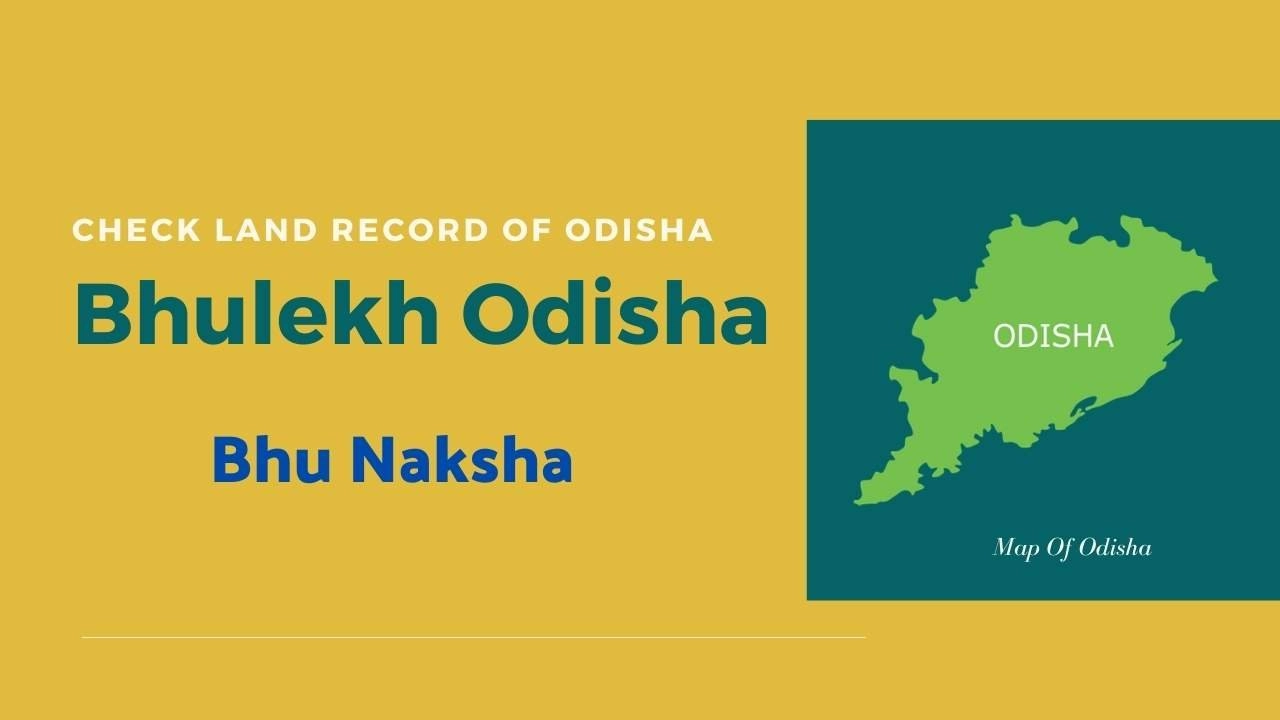Bhulekh Odisha 2025: An online functioning system is becoming the most trending thing in our Country. Now Digitization is becoming a part of everyone’s life. People are moving so forward and our government also. The Odisha government has introduced an Online Land Records system. Bhulekh Odisha is an Online Portal introduced by the Board of Revenue Department.
Now the citizens can check the land records in Odisha just by sitting at home. The government of Odisha initiative to introduce this portal to keep the citizens hassle-free from daily standing in queues in order to get the land-related documents from Revenue Department Offices.
In this article below we will share all the necessary information related to Bhulekh Land Records through which you will be able to check the Odisha Bhulekh Land Records Online.
To know the online procedure to check the Odisha land records as well as the online procedure to view a map of Odisha state online read the article completely to know all details regarding the Bhulekh Orissa.
What is Bhulekh Odisha? | ଭୁଲେଖ ଓଡିଶା କ’ଣ?
Bhulekh Odisha is an online portal in which all the information regarding the lands in Odisha are recorded. This Bhulekh portal is launched by the Government of Odisha.
Under the Government initiative Bhu Naksha , Land revenue payments have also be introduced.
Now the government of other states has also introduced the online web portal in which the details of land records are specified.
The portal is completely online so that the citizens can easily access the Odisha Bhulekh Land Records Online simply by visiting the portal and filling up the necessary information.
If you are a citizen of India and a resident of Odisha state and holds the land or property, but you don’t know about this online portal or don’t have knowledge about the Bhulekh Odisha portal system then this article will definitely help in getting all information regarding the Bhulek Odisha Land ROR, map of plot/land, tehsil information and other information.
Bhulekha Odisha 2025 Overview
| About | Bhulekh Odisha (ଭୁଲେଖ ଓଡିଶା) |
| Article | Bhulekh Odisha Registration |
| Launching Department | Government of Odisha, Revenue and Disaster Management |
| Name of the online portal | Bhulekh ଭୁଲେଖ |
| Category | State Government Scheme |
| Year of Introduction of Portal | In 2008 under the National Land Records Modernization Programme (NLRMP) of Central Govt. |
| Motive of the portal | Web portal for keeping land records |
| Name of State | Odisha |
| Total districts in Odisha state | 30 |
| Official portal | bhulekh.ori.nic.in |
What is ROR? | ଗର୍ଜନ କ’ଣ?
ROR stands for Record of Rights. ROR is basically a document that is very most important for buying or selling the land or property. Without this ROR document, no one can purchase or sell the land.
Earlier the ROR document has to be executed by the Odisha Land Revenue and Disaster Department. But now because of the Online portal, it saves much time for citizens.
Because it is very time consuming process because it involves many steps of filling the application forms, drafts etc.
Below are the details that are shown on ROR document.
- Land Owner Name
- Registration Date
- Khatiyan Number of land
- Land Area
- Land Type
- Location
- Property/Land Value
Bhulekh Odisha Online ROR Document Benefits
Bhulekh Odisha ROR document generally encloses with the real landowner name. This ROR Odisha document plays a major role in buying or selling the land/property, without this it will not happen.
It contains all the critical data of land you own like the name of the Landholder, land history, land cost. Along with that it also tells about the horticultural part of the land and its environmental factors.
And Online portal has made the work so easy that you don’t need to hassle anywhere, you can access this technology simply by sitting at home. No need to stand in long queues and wait for such long.
And all the information provided is basically for public knowledge. It not only helpful for only seller/ owner but it is beneficial to buyers also.
Because anyone who wants to purchase the land can simply check the land details before purchasing it. It is one of the easiest and simplest ways of checking the land records just by entering some details.
Process of Checking the Bhulekh Odisha ROR Document Online
Checking ROR Documents| How to apply for Bhuleka Odisha ROR Document Online?
The procedure of checking the online ROR documents is very easy. For that you just need to visit the official website, then download the Bhulekh document or take a printout of it.
Direct Link to check Odisha ROR document
Step 1: Visit the official website Bhulekh Odisha Online ROR
After clicking the above link , the following shown page will appear on screen.

After this you need to choose the details to view the land record. In that select the location for ROR.
Verify Land by Khatiyan Number:
- District Name
- Tahasil Name
- Village Name
- Select the Khatiyan Number and press enter button
Verify Land by Plot Number
- District Name
- Tahasil Name
- Village name
- Select Plot number
Verify Land by Tenant Number
- District Name
- Tahasil Name
- Village name
- Select Tenant’s Name
Step 2: Now ROR document will appear on the screen. Here you can see all kinds of information related to the land
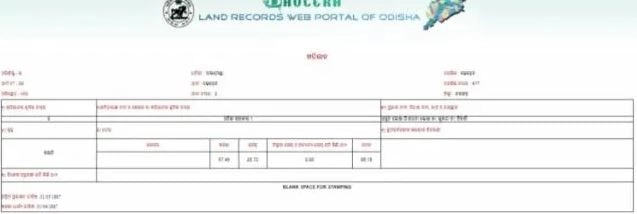
Step 3: On the bottom right there will be a blue tab that reads the ROR back page. Click on the blue tab to view the remaining document.
Application Process Of Bhulekh Odisha ROR Offline
Reviewing the authenticity of the ROR Document is very simple and helpful through the online process of Bhulekh Odisha. But, in any case, these documents are informational.
In a legitimate circumstance, these records are not considered substantial. You can get legal and valid ROR document offline by following the below steps.
- Visit the local District Revenue Office.
- There you have asked for ROR Application Form.
- Fill in all the necessary details asked and enclosed the documents asked.
- After completing the form submit the application form at the office itself.
- After submitting the application form you will receive the Acknowledgment receipt from the office.
- Then wait for the verification process to finish.
- A valid copy of the ROR document is provided once the application process gets completed.
Documents Required for Bhulekh Odisha ROR
To get the Odisha Bhulekh ROR following documents are required. Check the below list mention.
- Document Identity Proof
- Voter ID
- Proof of Address
- Aadhaar Card
- Property Proof of Ownership
- Encumbrance Certificate
- Ration Card
- Land Tax Document
- Income certificate
Importance of Odisha Records of Rights
Records of Right is a very important document which is held by the Government of Odisha. ROR contains all the legal information about the land and landowners.
Let’s have a look at the importance of Odisha ROR.
Odisha ROR assists the genuine property holder or landholder in the state.
ROR is very helpful document in order to detect any kind of false claim on your property.
Using a confirmed/certified ROR copy or take out of ROR helps in avoiding the grabbing of land.
With the help of ROR the landowners or landholder can avoid any issues related to the land in future.
How to use Orissa ROR?
Odisha ROR is basically used to check the responsibility for land or some other land properties.
By using the ROR extract you can now easily get the information related to the land type and much other information related to the land/property.
Far Creditor can also be used by the ROR in order to apply for loan form bank.
At the time of sale transaction of land (mutation) ROR Odisha is used at the registrar’s office Odisha ROR is required.
ROR not only tells about the agricultural aspect of land along with the ownership of land/property.
Application Fee for ROR Document
If you are applying for an ROR document/record you need to give the accompanying charge to the concerned specialists or authorities.
| Services | Fee |
| Government fees and Fee of user | Rs.30/- |
| Service Charges of the kiosk Operator | Rs.8/- |
| Printing Charges | Rs.10/- |
| Scanning Charges | Rs.5/- |
| Delivery Charges of Certificate | Rs.10/- |
| Charges for DEGs | Rs.2/- |
Procedure for getting Odisha ROR Tehsil Info
- To know the tehsil information you need to follow the simple basics steps.
- First you need to visit the official website. For that click the Bhulekh Odisha official website,
- The above shown image will be display on screen after clicking on the official website.
- After that click on the tehsil Info Link.
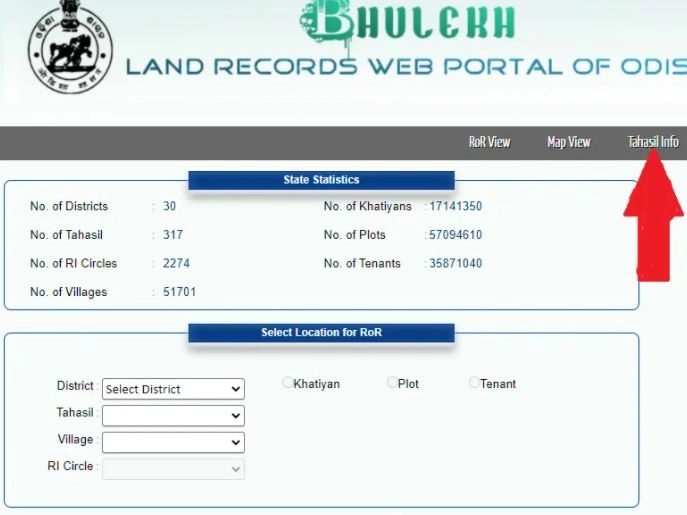
- Once you click on the Tehsil Info option you will be redirected to other website.

- Here you need to fill some information asked.
- Select your district and tehsil name and click on GO option.
- All the details regarding the Tehsil will be shown on the screen.
Odisha Bhulekh App Download
To download the Odisha Bhulekh App on mobile phone follow the below steps mention.
- Step 1: Firstly you have to download the google play store in your mobile phone.
- Step 2: After opening the Google play store, on the top click on the search tab.
- Step 3 : Now enter the Odisha Bhulekh and click on search button.
- Step 4 : A list will be shown , just click on the top result.
- Step 5: Now click on the “Install” button.

- Step 6 : Odisha Bhulekh will be download on your mobile phone.
Bhulekh Departmental Login
Procedure to do Bhulekh Departmental Login Odisha
Bhulekh portal also provides services to the departmental users not only to the citizens. By login into the portal, they can check the information and Unicode data.
Below is the process for Odisha departmental login.
- Step1: Visit the official website of Bhulekh Odisha. After clicking the link home page will appear on the screen as shown below.
- Step 2: Now on the right hand side there is a option in blue box” Departmental user Login”

- Step 3: Now click on the departmental login button.
- Step 4: A new page will appear on the screen as shown above. In which two options are available “District” or “State”.
- Step 5: Enter or select the district of the state name
- Step 6: Next enter the User Id, password and fill the captcha code asked.
- Step 7: Now the final step clicks on the login button.
District Wise Odisha Bhulekh 2025
The list of Odisha State according to the district wise is given below. Citizen of Odisha state is able to get the Land record and other information online.
People can download the ROR document or take a print out online of all these districts.
| Angul | Keonjhar |
| Boudh | Kalahandi |
| Balangir | Kandhamal |
| Bargarh | Koraput |
| Balasore | Kendrapara |
| Bhadrak | Malkangiri |
| Cuttack | Mayurbhanj |
| Deogarh | Nabarangpur |
| Dhenkanal | Nuapada |
| Ganjam | Nayagarh |
| Gajapati | Puri |
| Jharsuguda | Rayagada |
| Jajpur | Sambalpur |
| Jagatsinghapur | Subarnapur |
| Khordha | Sundargarh |
How to check Orissa Bhu Naksha/ Map Online
Bhulekh Odisha Land Map Record | Bhulekh Naksha
- Step 1: Visit the official website or simply click this direct link. You will be redirected to the main page of Odisha bhunaksha .
- Step 2: Now select the district from the dropdown menu and click on the submit button.
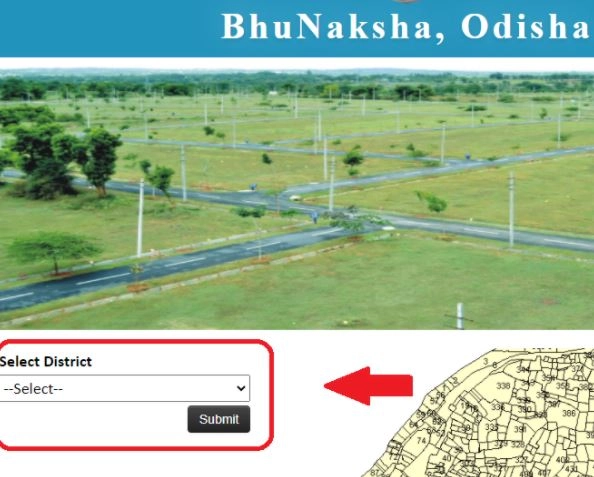
- Step 3: Once you submit the district name you will be redirected to the new page where the map of your district is shown.
- Step 4: Now on the left top side highlighted box, there you have to enter the plot no. and click on the search button.
- Step 5: After entering your plot no. a map of your land will be below shown on the screen.
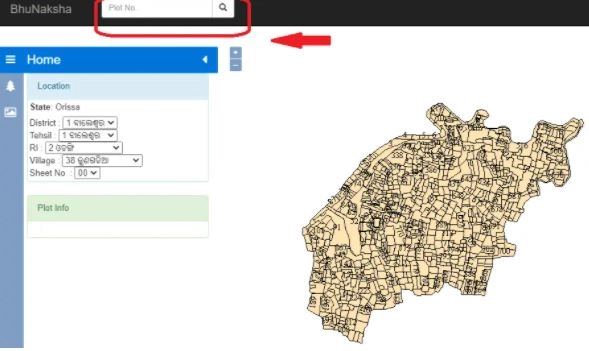
Step 6: As you can see on the above image, on the Left-hand side highlighted box there is a quick link to see ROR front page, ROR back page, ROR home page, and Map report.
You can click on any of these links and you will be redirected to that page. To download the map click on the Map report for taking printout for future reference.
For more update
| YouTube | Click Here |
| Telegram | Click Here |
| Click Here |
Bhunaksha Odisha Conclusion
Bhulekh Orissa services and all other information available in this article. Benefits of this portal, important required documents, registration process and bhulekh odisha plot details process etc. If you have any issue about this website you can contact on helpline number which is available on bhunaksha.ori.nic.in odisha portal.
FAQ About Bhulekh Odisha
How I can Check the property details online in Odisha?
By using the Khatiyan Number you can check the property details by visiting the official website.
There you have to select your district, tahsil, village, and RI circle then enter the “Khatiyan Number”.
Wat is the full form of ROR?
ROR in Odisha stands for “Record of Right”
How we can check the Land ownership in Odisha?
For checking the Land Ownership you need to visit the bhulekh Odisha official website and click the ” Tehsil Info” and enter the tehsil and district name.
How we can apply for ROR documents in Odisha?
Applying for ROR documents you need to fill the application form of ROR and submit with the required documents asked. You will receive an acknowledgment slip after that ROR will be issued on your name after verification is completed.
What is Bhu Nakesha ?
Bhunaksha is a land map in Odisha that can be accessed via an online portal. You can see the Odisha Land map online and, therefore, termed as Bhunaksha.
What are the details shown on ROR document?
The following details are mention in the ROR document.
Property or land value
Location
Land type
Area of land
Khatiyan Number of land
Registration Date Landowner name
How can we check the Land patta in Odisha online?
By visiting the official website of bhulekh Odisha and entering the Khatiyan number you can check your land patta online.

नमस्कार दोस्तों मेरा नाम नितिकेश है, मै सरकारी नौकरिया, छात्रवृत्ति, योजना और सरकार द्वारा जारी किये गए अपडेट से जुड़ी सटीक और नवीनतम जानकारी bharatyojna.in ब्लॉग के माध्यम से लोगों को प्रदान करते हैं।