EJanma Karnataka Birth and Death Certificate online registration details. Also, track application status and verification of certificate online on the eJanma portal. (E-Janma ಕರ್ನಾಟಕ ಜನನ ಮತ್ತು ಮರಣ ಪ್ರಮಾಣಪತ್ರ ಆನ್ಲೈನ್ ನೋಂದಣಿ).
As we all know, as residents of India, we must register births and death compulsorily. Not only in Karnataka but for any state, registration of birth and death is mandatory in India. It comes under 1969 Act.
Karnataka state government has launched a separate portal to register the birth and death of Karnataka citizens. Due to online digitalization, free data is recorded online and the Karnataka state government can easily keep track of each record. The Karnataka state government named the portal eJanma.
eJanma Karnataka
The main purpose of the eJanma online portal is to make birth and death certificates in a convenient and easy way for citizens of Karnataka. This was launched in 2014 to record the birth and death of Karnataka state.
Citizens of Karnataka can check the application status, report, registration details, verify birth or death certificate online, and access other information.
Always mentioned functionality is for citizens of Karnataka and to do this for them not need to login also. Login functionality is only for operators and specific registrar officials.
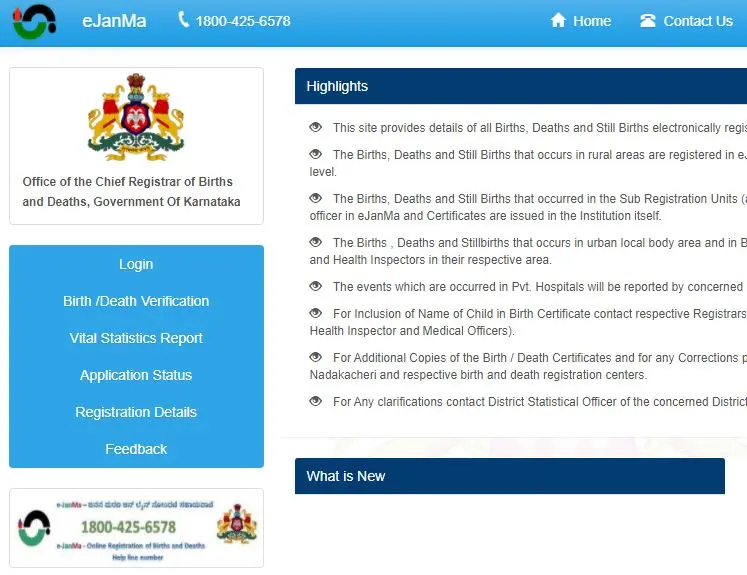
eJanma Karnataka 2025
| Scheme | eJanma Karnataka |
| Beneficiaries | Citizen of Karnataka |
| Application/Registration | Offline / Online |
| Launched throughout Karnataka | 1st July Karnataka |
| State | To keep an online record of all births and deaths of Karnataka State |
| Category | State Government Scheme |
| Purpose | To keep an online record of all births and deaths in Karnataka State |
| Portal URL | ejanma.karnataka.gov.in |
Purpose of eJanma Karnataka portal
The main purpose of the Karnataka government to make the eJanma portal online to record birth and death data online. There are numerous benefits to make services online. Now Karnataka Government does not worry about data loss as it is safe and secure online.
Ejanma portal of Karnataka state is a digital initiative, it not only records data online but also reduces lots of offline or manual work such as data erasing are searching of data.
If an operator wants to search for details of any birth or death certificate then the operator can search using an online service. But think of the same scenario as a manual process, lots of time and efforts required to search a single record.
Service provided on eJanMa portal
Check the list of services provided online on E-Janma portal of Karnataka State.
- Birth Certificate Verification
- Caste Certificate Verification
- Vital Statistics Report
- Application Status
- Registration Details
- Feedback
- Offline PDF forms
- Login Window for operators
Ejanma Karnataka Birth and Death Certificate
Maintaining records of births and deaths is crucial for both the populace and the government. The civil registration system in the country is responsible for registering births, deaths, and issuing certificates.
The birth certificate serves as evidence of a person’s existence and date of birth, and it is issued at the time of their birth. Likewise, the death certificate is also significant, and it is given to the deceased’s close relatives by the relevant authority, containing information on the cause and other pertinent details.
Track the Birth/Death Application status @ eJanMa portal
If you are already registered for a birth or death certificate at registrar’s office, you want to know or want to track the application status of it then follow the below procedure step by step.
- Open eJanma portal on your computer or phone.
- Click on Application Status option from the menu.
- Select Radio Type as Registration Number or Sakala Number
- If you select “Registration number” option then fill the data which is asked in the below screenshot.
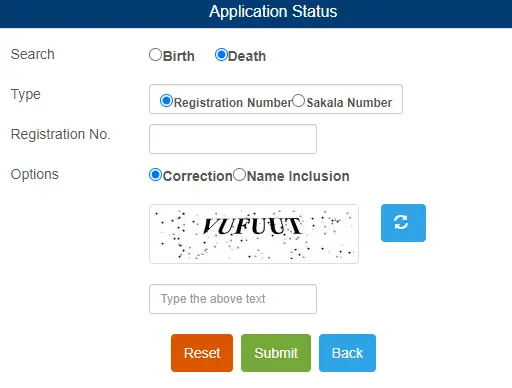
- which application you are searching birth/death.
- Enter Registration number
- For which purpose you submitted application correction/Name inclusion
- Enter the captcha and submit
If you want to search through the Sakala Number, then selectthe radio button as Sakala Number.
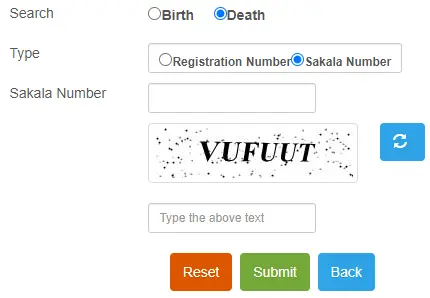
- Provide, which application you are searching birth/death.
- Enter Sakala number
- Enter captcha and submit
🔶 Apply for EWS Certificate Online
Registration Details of eJanma Application
Registration Details is a statistics-related section of the eJanma portal in which all stats of year by year is displayed. All the statistics of birth registrations recorded, death / still births registrations, total approvals are given year-wise details. You can check all “Registration Details“ just follow below steps:
- Go to Home page of eJanma portal
- Select Registration details from the menu
- Now new screen appears where you can see a small statistics dashboard
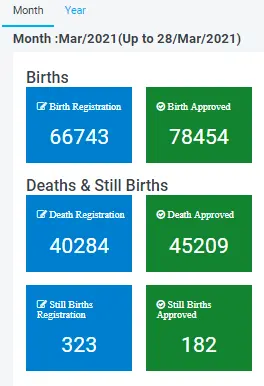
- Citizens can check data of Birth Registered, Birth Approved either month wise or year wise
eJanma Login process
Note: Login facility is not for Karnataka citizens it is only for eJanma Karnataka operators or registrar officers.
- Open Official Portal of eJanma Karnataka.
- Click on the Login menu of eJanma website.
- Login page will appear on your screen.
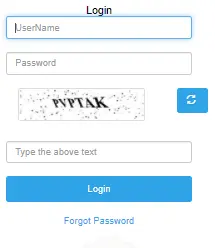
- Enter Username, Password and captcha.
- Click on the login button.
Birth/Death Verification Procedure
- Start by visiting the official Ejanma Karnataka Portal website.
- The homepage of the website will appear after the website loads.
- Select the birth/death verification option on the homepage.
- The next page will appear after you click on the birth/death verification option.
- Choose between the birth or death option on this page.
- Provide all the required details accurately.
- Click on the search option after filling in all the required information.
- By following these steps, you can successfully verify the birth/death.
Procedure for Registration of a Birth Certificate
- To apply for a birth certificate citizen needs to download the Birth Certificate application form from the below link.
- Submit the birth certificate application at the registrar’s office along with the required documents.
- Pay the charges and take the acknowledgment receipt from the registrar.
- A birth certificate will be issued within a period of 7- 21 days.
- You can also track the application status online.
Apply for Birth/Death Certificate on the Karnataka Online portal
Apply birth certificate at the birth/death registrar’s office by submitting a birth certificate application form. Download the PDF form from the below link and fill it out properly before submitting it. Once submitted you can track the status, and verify the certificate online at Karnataka’s eJanma portal.
Required information to make a birth certificate online
Date of Birth
Time of Birth
Parent’s Address at the time of birth
Permanent Address of child
Place of Birth
Hospital Name & Address
Gender of the child
Name of Child (if any)
Father Name
Mother Name
Name & Address of the Informants
Date of registration etc.
Required information to make a birth certificate online
Date of Death
Time of Death
Name of the Deceased
Age
Father Name
Name of Husband/Wife
Address of the deceased at the time of death
Permanent Address of Deceased
Mother Name
Place of Death (Hospital, House, Other Places, Not stated)
Name & Address of the Informants
Details of Residence of the deceased
🔶 Apply Online Income and Caste Certificate for Karnataka
[eJanma]Verification of Birth Certificate and Death Certificate online
Verification of Birth/Death certificate is for citizens to cross-check the certificate is it valid or not. So, any citizen of Karnataka can go and check his/her certificate online on the eJanma portal. You can also check/verify your certificate in few steps as given below:
- Select Birth/Death Certificate option from menu.
- New screen appears in front of you called “Birth/Death Search“.
- Enter your registration number which is on the acknowledgment receipt or provided at the of registration.
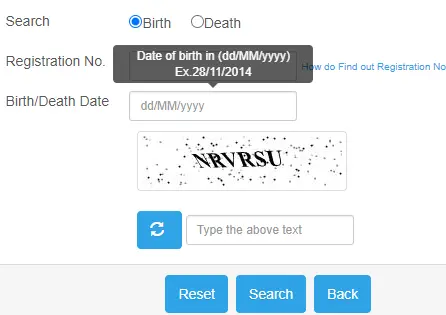
- Date of Birth/Death
- Enter the Captcha and click on the Search button.
Documents required for a birth certificate
- Proof of place where the child born.(Hospital/Medical institution)
- Parent’s ID proof
- Marriage Certificate of parents
Documents required for death certificate
- Application form.
- Proof of birth of the deceased – Birth certificate/SSLC certificate.
- Ration card.
- Medical Certification of Causes of Death.
- Aadhaar card
- Identity of the applicant.
- Address Proof.
- Date and time of death.
Procedure to Reset Password under Ejanma Karnataka
- Visit the official website of the Ejanma Karnataka Portal.
- Click on the login option on the website homepage.
- Select the “forgot password” option on the login page.
- Click on “click here to download” on the next page.
- Download the request letter that appears, which must have the signature and seal of the relevant officer.
- Send a scanned copy of the letter to ejanmahelpdesk@gmail.com.
- Alternatively, users can also reset their login password by submitting a request letter to the District Statistics Officer at the District Statistics Office.
Procedure for Checking Vital Statistics Reports
- Begin by accessing the official website of Ejanma Karnataka Portal.
- Once the website loads, navigate to the homepage.
- Click on the option Vital Statistics Report on the homepage.
- This action will direct you to the next page where you can select the desired year for the report.
- Once the year is selected, the Vital Statistics report will appear on the screen.
- Follow these steps to easily access the Vital Statistics Report under Ejanma Karnataka Portal.
Fee/charges of Birth / Death Certificate @eJanma
| Events | Rule | Report Period | Registering Authority | Search Fee | Extract Fee |
| Births | 5 | 21 Days | Registrar | No Fee | No Fee |
| Deaths | 5 | 21 Days | Registrar | No Fee | No Fee |
| Births/ Deaths | 9 (1) | After 21 days but within 30 days | Registrar | Rs.2/- | Rs.5/- per copy |
| Births/ Deaths | 9 (2) | After 30 days but within 1 year | Registrar with the order of CO/Tahsildar/Commissioner | Rs.5/- | Rs.5/- per copy |
| Births/ Deaths | 9 (3) | After 1 year | Registrar only on the order JMFC (Judicial Magistrate First Class) | Rs.10/- | Rs.5/- per copy |
Download important forms from eJanma
There are various forms on Birth/Death verification on Ejanma Portal. You can download forms in PDF format from the below links:
- Birth Reporting – Form-1 (Download PDF)
- Adoption – Form-1A (Download PDF)
- Death Reporting-2 (Download PDF)
- Still Birth Reporting (Download PDF)
- MCCD Institutional – 4 (Download PDF)
- MCCD Non-Institutional-4A (Download PDF)
Useful Links E-Janma Website
| eJanma Home Page | Click Here |
| Birth/Death Certificate Verification | Click Here |
| Track status of Application | Click Here |
| Registration Details(Statistics) | Click Here |
| Contact | Click Here |
Contact Details / Customer Care Number
Phone No – 080-22869711, 080-22869721, 080-22869731, 080-22869751 (only during the office hours i.e., from 10 am to 5 pm)
Total Free- 1800-425-6578
Email- ejanmahelpdesk@gmail.com
Subscribe for more updates
| YouTube | Click Here |
| Telegram | Click Here |
| Click Here |
ejanma Karnataka Conclusion
ejanma login registration services and all other information available in this article. Benefits of this portal, important required documents, registration process and ejanma login process etc. If you have any issue about this website you can contact on helpline number which is available on ejanma.karnataka.gov.in.
eJanMa, FAQ
What is the validity of birth certificate?
There is no validity for birth certificate it is valid for lifetime.
What is the validity of death certificate?
There is no validity for death certificate.
How to do Birth Certificate correction online?
Correction can be only done at the registrar’s office. Visit nearest center and request for correction. Then you can check the status of the application online on eJanma website.
How to do Death Certificate correction online?
Correction can be only done at the registrar’s office. Visit nearest center and request for correction. Then you can check the status of the application online on eJanma website.
What is eJanma Karnataka?
eJnama is the website of Karnataka state government to maintain an online record of birth and death occurred in Karnataka. Also, show the statistics online to citizens about data recorded which leads to transparency.
Facilities provided on eJanma portal:
-Track status of the application
-Verify Certificates
-See statistics data across state
How to check Birth certificate of Karnataka original or not?
Go to Birth/Death verification option enter details such as registration number and search.
How to download Certificate online from eJanma portal?
You cannot download certificate online, but you can verify certificate or check status of certificate online.

नमस्कार दोस्तों मेरा नाम नितिकेश है, मै सरकारी नौकरिया, छात्रवृत्ति, योजना और सरकार द्वारा जारी किये गए अपडेट से जुड़ी सटीक और नवीनतम जानकारी bharatyojna.in ब्लॉग के माध्यम से लोगों को प्रदान करते हैं।

aapke likhne ka tareeka behad shandar hai.
Nitikesh sir, Your article is really helpful for me. Thanks for sharing information.