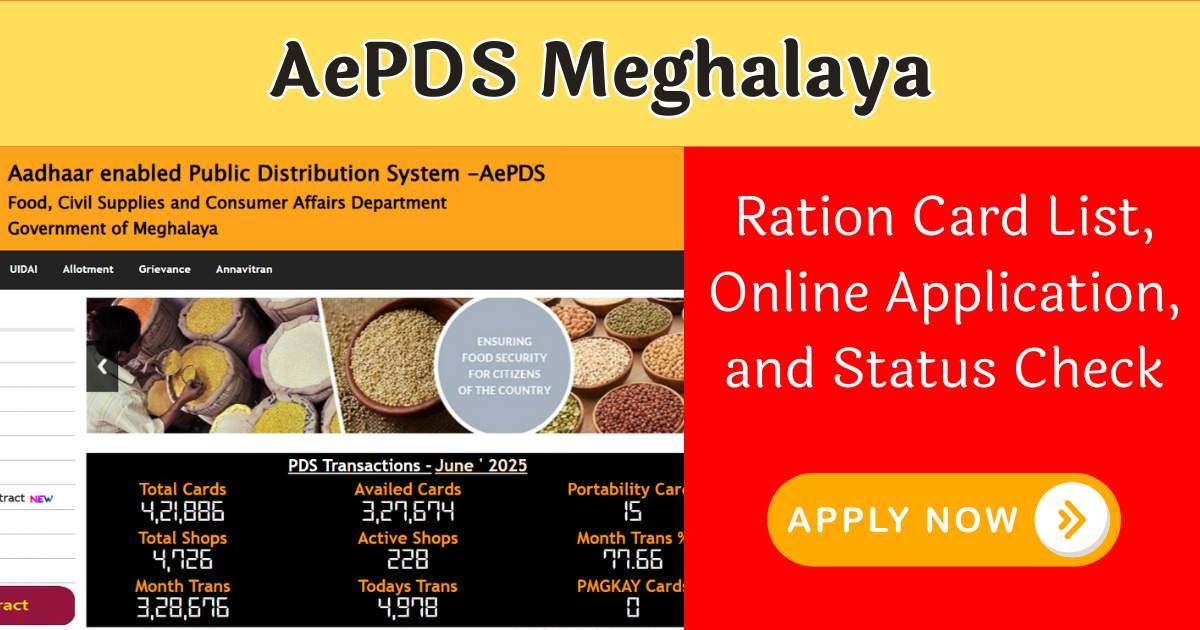AePDS Meghalaya 2025 (Automated e-Public Distribution System) is a digital platform launched by the Government of Meghalaya to make the ration distribution system more transparent, faster, and efficient through technology.
Using this portal, citizens of Meghalaya can access their ration card details, including the Ration Card List Meghalaya, download their ration card, apply online, check transaction details, and view ration stock status, all from the comfort of their own homes.
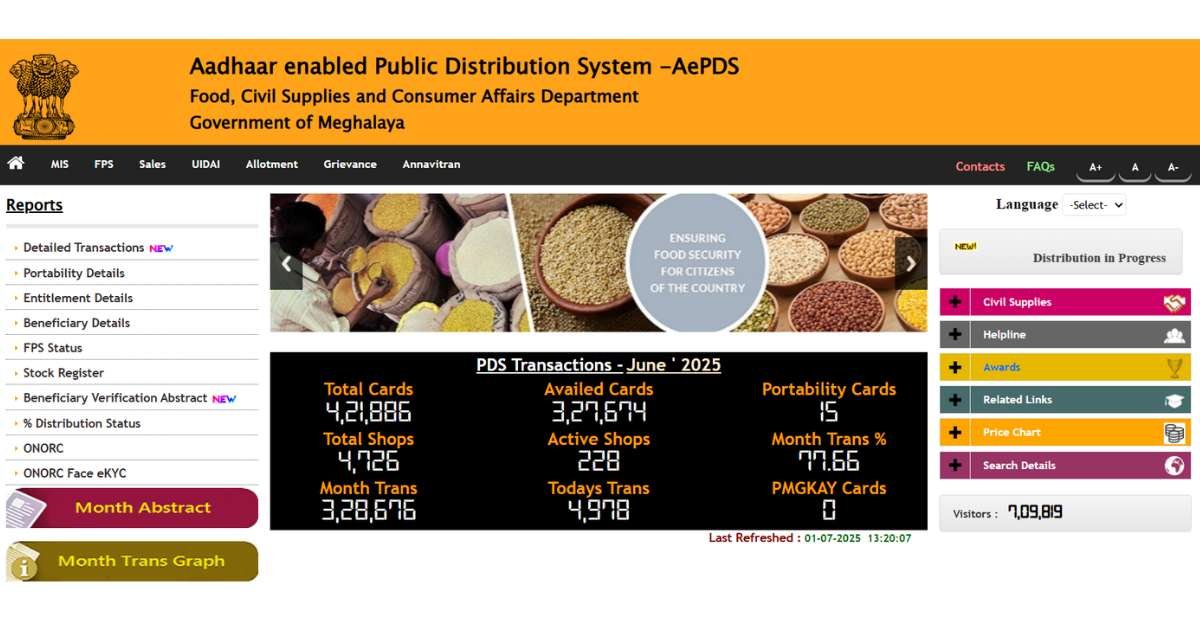
What is AePDS Meghalaya?
AePDS Meghalaya stands for Automated Electronic Public Distribution System Meghalaya. It is an online platform that can be accessed at https://epds.meghalaya.gov.in. It provides various services related to ration cards for the people of the state.
As it is an online system, residents can now check all ration-related details and use available services without visiting government offices. If you want to know what services are offered on the Meghalaya Ration Card Portal, keep reading. All important information is shared below.
Main Objectives of AePDS Meghalaya
- To monitor ration distribution
- To make beneficiary data available online
- To reduce corruption and increase transparency
- To digitize the Public Distribution System (PDS)
Services Available on AePDS Meghalaya Portal
Here are the main services available for citizens on the AePDS portal:
- Stock Register – Information about stock in ration godowns
- Daily Allotment Report – Daily allotment details of ration supplies
- FPS Transactions – Daily transaction details by fair price shop dealers
- RC Details – Complete ration card information
- Mobile Seeding Status – Check if your Aadhaar and mobile are linked to your ration card
Meghalaya Ration Card Online Application Process
If you want to apply for a new ration card, follow these steps:
- Visit the official website: https://megfcsca.gov.in
- On the homepage, go to the “Ration Card Services” section.
- Click on “Apply for New Ration Card”.
- Fill out the application form with the correct information.
- Upload all the required documents.
- After submission, you will receive an application number. Save it for future reference.
Documents Required
- Aadhaar Card
- Proof of Residence
- Family Income Certificate
- Passport-sized photos of all family members
- Old ration card (if available)
How to Check Ration Card List Meghalaya Online?
If you’ve applied for a ration card and want to know if your name is on the list, follow these steps:
- Visit the official AePDS Meghalaya website: https://epds.meghalaya.gov.in
- On the homepage, select “Beneficiary Details” or “RC Details”.
- Choose your District, Sub-Division, Block, and Village.
- Enter your Ration Card Number.
- You will now see complete details of your ration card and a list of beneficiaries.
How to Access AePDS Meghalaya Services on Mobile?
The AePDS Meghalaya portal is mobile-friendly. You can use your smartphone to:
- View ration card information
- Check dealer transaction reports
- See available stock and allotments
- Access all other important ration-related details
Everything can be accessed easily through your mobile phone.
Conclusion
AePDS Meghalaya is a modern and useful platform that helps make the public distribution system more transparent and efficient. It ensures that eligible citizens receive ration on time and without hassle.
You can now check ration card lists, apply online, and monitor your ration status from the comfort of your home. If you live in Meghalaya and need any ration-related information, the AePDS Meghalaya portal is the best and most reliable place for it.
FAQs
How to check if my mobile or Aadhaar is linked to my ration card?
Go to the AePDS portal and select the “Mobile Seeding” or “Aadhar Seeding” option to check the linking status.
Can I download the Ration Card List as a PDF?
Yes, you can check your district-wise or village-wise ration card list on the portal and download it as a PDF. You can also use your browser’s “Print as PDF” option.

नमस्कार दोस्तों मेरा नाम नितिकेश है, मै सरकारी नौकरिया, छात्रवृत्ति, योजना और सरकार द्वारा जारी किये गए अपडेट से जुड़ी सटीक और नवीनतम जानकारी bharatyojna.in ब्लॉग के माध्यम से लोगों को प्रदान करते हैं।